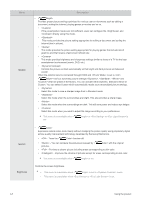Samsung S23A550H User Manual (user Manual) (ver.1.0) (English) - Page 36
<Eco Light Sensor>, <Current> - Maintain the current brightness of the screen.
 |
UPC - 729507816098
View all Samsung S23A550H manuals
Add to My Manuals
Save this manual to your list of manuals |
Page 36 highlights
Menu ECO ECO Description • The feature optimizes the view condition and contributes to power saving by adjusting the screen brightness depending on the ambient light intensity. • This menu is unavailable when < Bright> is set to mode. • This menu is unavailable when is set . • Specify the level of the to respond according to the ambient light intensity. • - High sensitivity that maximizes the varying level of screen brightness depending on the ambient light intensity. • - Intermediate sensitivity that sets a varying level of screen brightness between and depending on the ambient light intensity.. • - Low sensitivity that minimizes the varying level of screen brightness depending on the ambient light intensity. • Additionally customize the screen brightness adjusted by . • - Increase the current brightness of the screen. • - Maintain the current brightness of the screen. • - Decrease the current brightness of the screen. • The function reduces power consumption by controlling the electric current used by the monitor panel. • - Change the monitor power consumption to 75% of the default level. • - Change the monitor power consumption to 50% of the default level. • - Deactivate the function. • This menu is unavailable when < Bright> is set to mode. • This menu is unavailable when is set. 3-7 Using the product