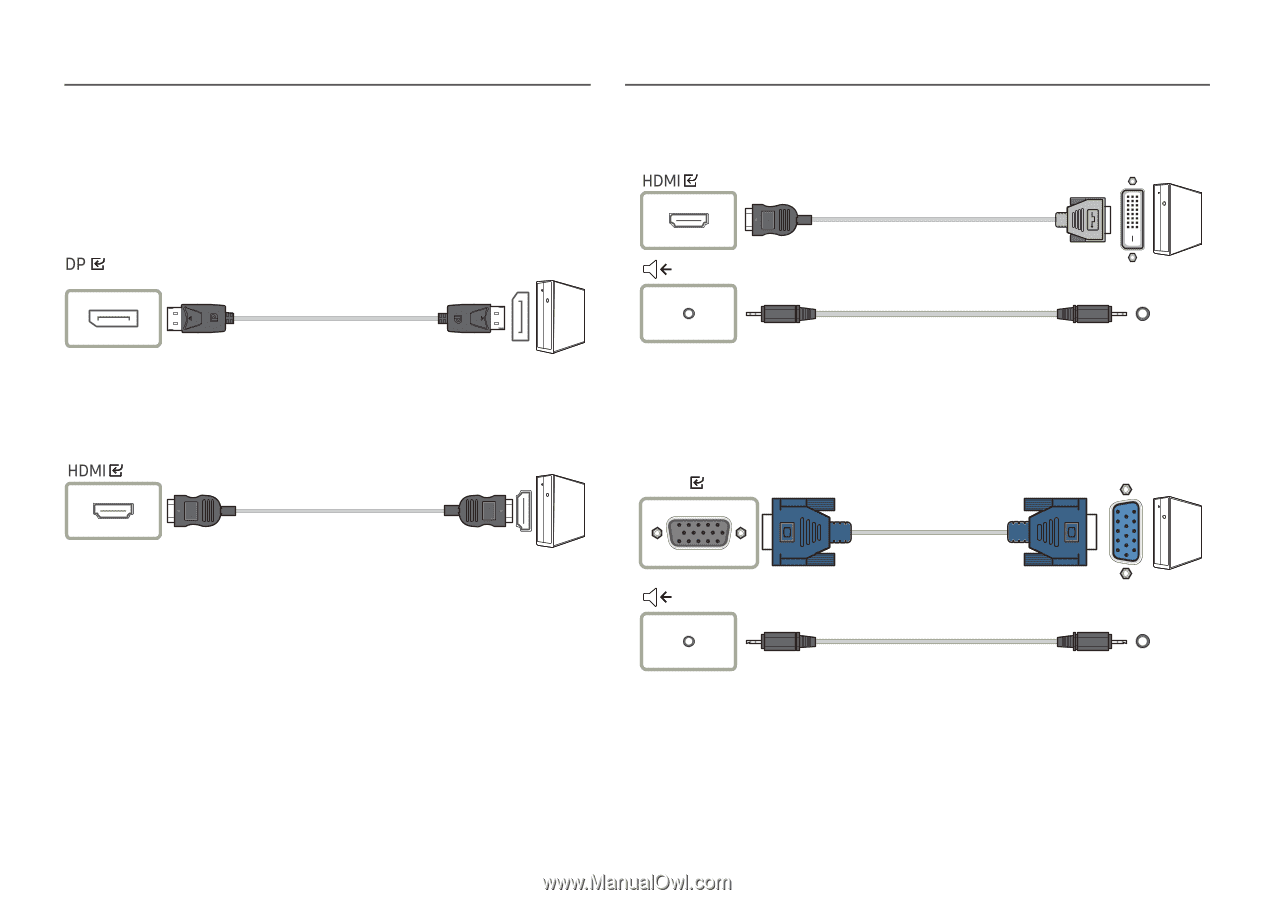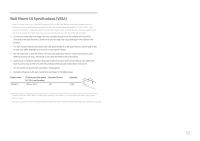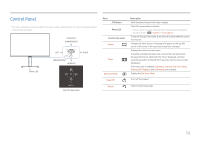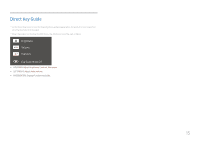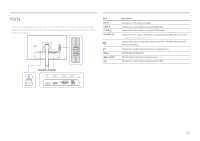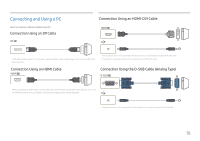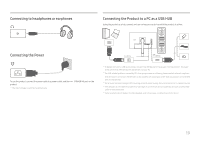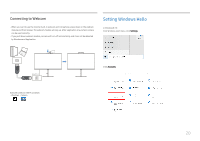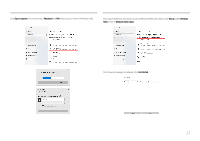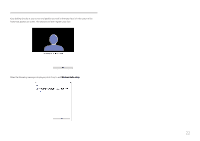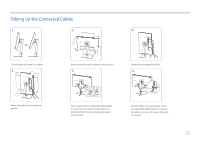Samsung S24A40 User Manual - Page 18
Connecting and Using a PC, Connection Using an DP Cable
 |
View all Samsung S24A40 manuals
Add to My Manuals
Save this manual to your list of manuals |
Page 18 highlights
Connecting and Using a PC Select a connection method suitable foryour PC. Connection Using an DP Cable Connection Using an HDMI-DVI Cable ― A DP cable shorter under 1.5 m in length is recommended. Using a cable longer than 1.5 m can affect the picture quality. Connection Using an HDMI Cable ― The audio function is not supported if the source device is connected using the HDMI-DVI cable. ― The optimum resolution may not be available with an HDMI-DVI cable. Connection Using the D-SUB Cable (Analog Type) D-SUB ― When connecting an HDMI cable, use the cable that came with the components of the product. If you use an HDMI cable other than provided by Samsung, the image quality may be degraded. ―The audio function is not supported if the source device is connected using the D-SUB cable. 18