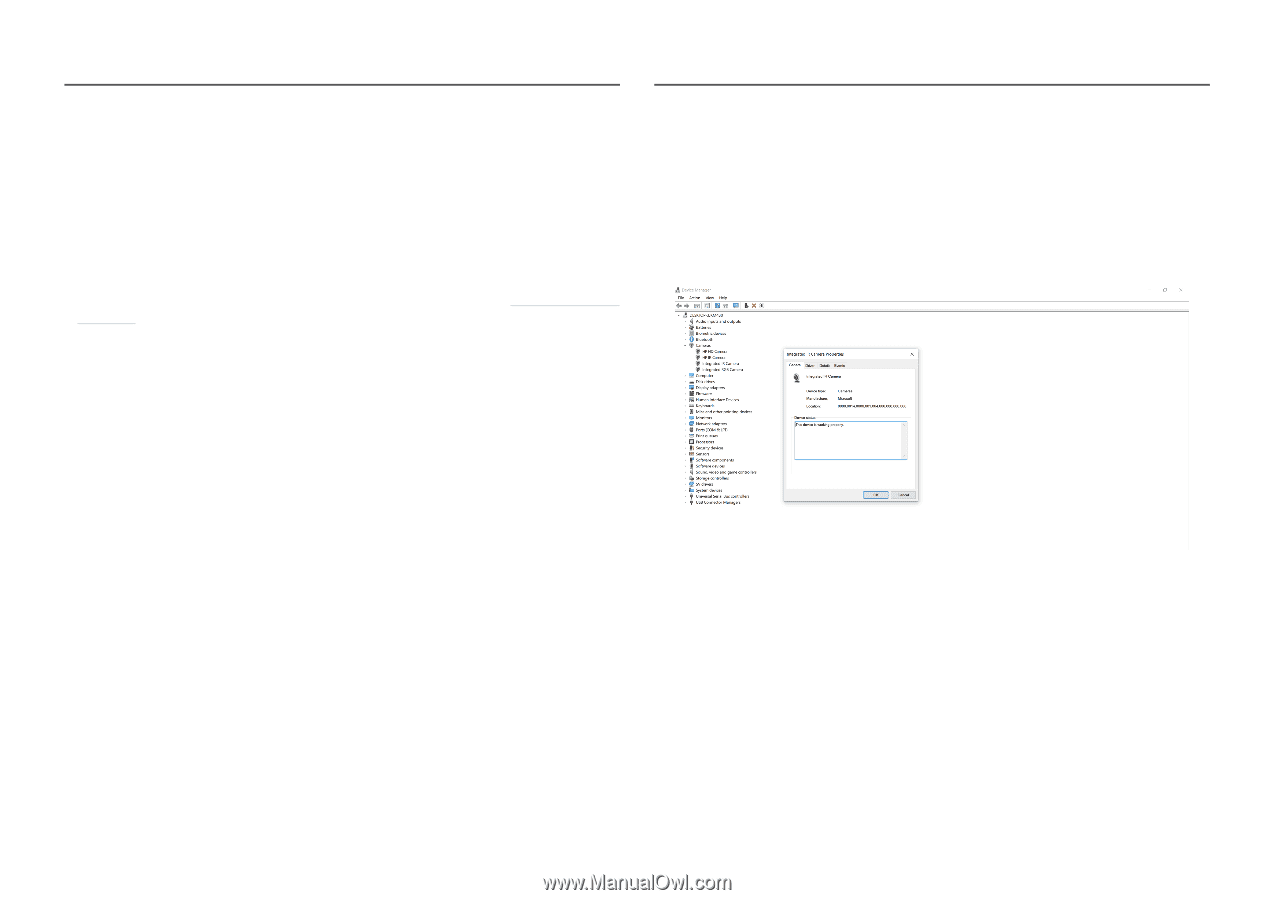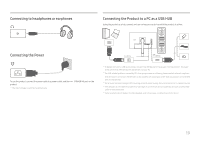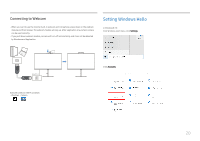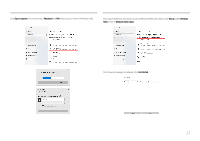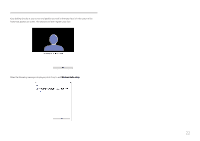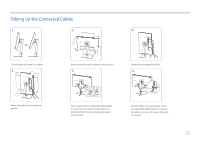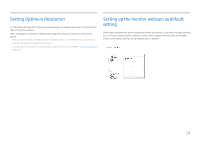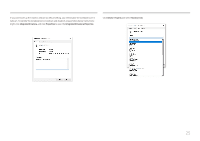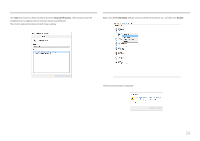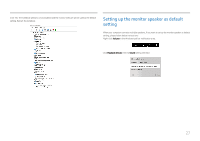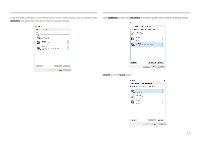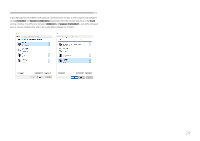Samsung S24A40 User Manual - Page 24
Setting Optimum Resolution
 |
View all Samsung S24A40 manuals
Add to My Manuals
Save this manual to your list of manuals |
Page 24 highlights
Setting Optimum Resolution An information message about setting optimum resolution will appear if you power on the product for the first time after purchase. Select a language on information message and change the resolution on your PC to the optimum setting. ― If the optimum resolution is not selected, the message will appear up to three times for a specified time even when the product is turned off and on again. ――If you want to set the optimum resolution for your computer. Please refer to (Q&A) → "How can I change the resolution?" Setting up the monitor webcam as default setting When using a notebook with built-in webcam to connect this monitor, in the device manager interface, you can find the notebook built-in webcam and the monitor webcam. Normally, they are in enable status, and the default setting is using notebook built-in webcam. 24