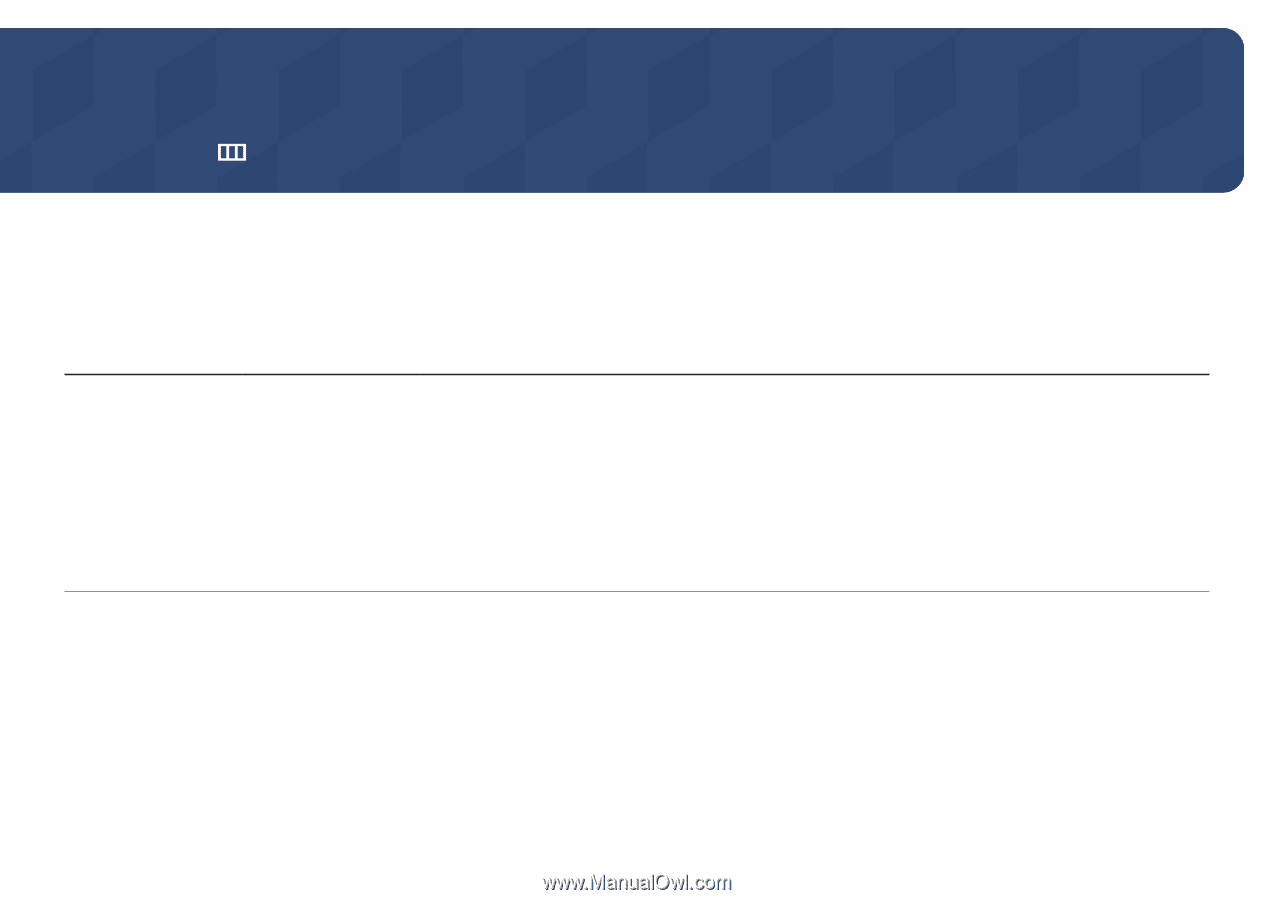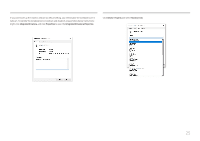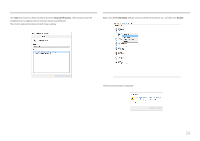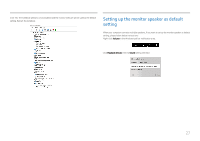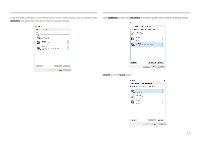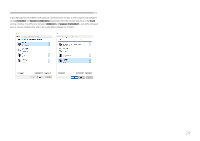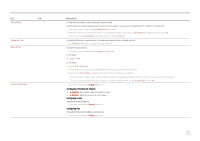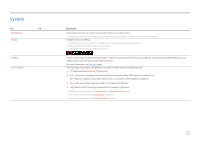Samsung S24A40 User Manual - Page 30
Menu, Picture
 |
View all Samsung S24A40 manuals
Add to My Manuals
Save this manual to your list of manuals |
Page 30 highlights
Chapter 04 Menu Function Key Guide → ――The functions available may vary depending on the product model. The colour and shape of parts may differ from what is shown. Specifications are subject to change without notice to improve quality. Picture 2nd 3rd SAMSUNG MAGIC Bright Description This menu provides an optimum picture quality suitable for the environment where the product will be used. ――This menu is not available when Eco Saving Plus is enabled. ――This menu is not available when Game Mode is enabled. ――This menu is not available when Eye Saver Mode is enabled. In PC mode •• Custom: Customise the contrast and brightness as required. •• Standard: Obtain a picture quality suitable for editing documents or using Internet. •• Cinema: Obtain the brightness and sharpness of monitors suitable for enjoying video and DVD content. •• Dynamic Contrast: Obtain balanced brightness through automatic contrast adjustment. 30