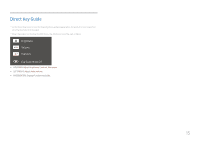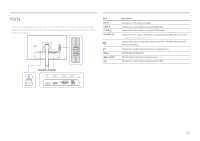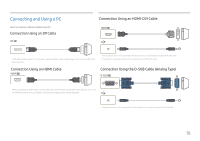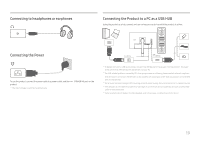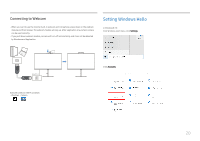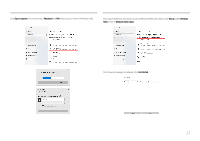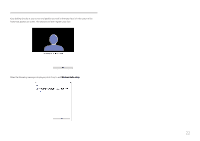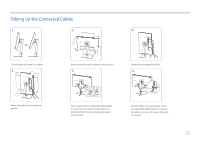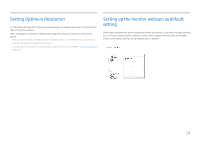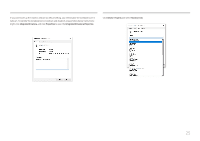Samsung S24A40 User Manual - Page 20
Setting Windows Hello, Connecting to Webcam
 |
View all Samsung S24A40 manuals
Add to My Manuals
Save this manual to your list of manuals |
Page 20 highlights
Connecting to Webcam - When you want to use the monitor built-in webcam and microphone, press down on the webcam module and then release. The webcam module will pop up. After application is launched, camera can be used correctly. - If you push down webcam module, camera will turn off automatically and it can not be detected by Windows and Application. Setting Windows Hello In Windows® 10: Click Windows start menu, click Settings. (PC ) Execute camera in the PC as below - Windows - Camera Click Accounts. 20
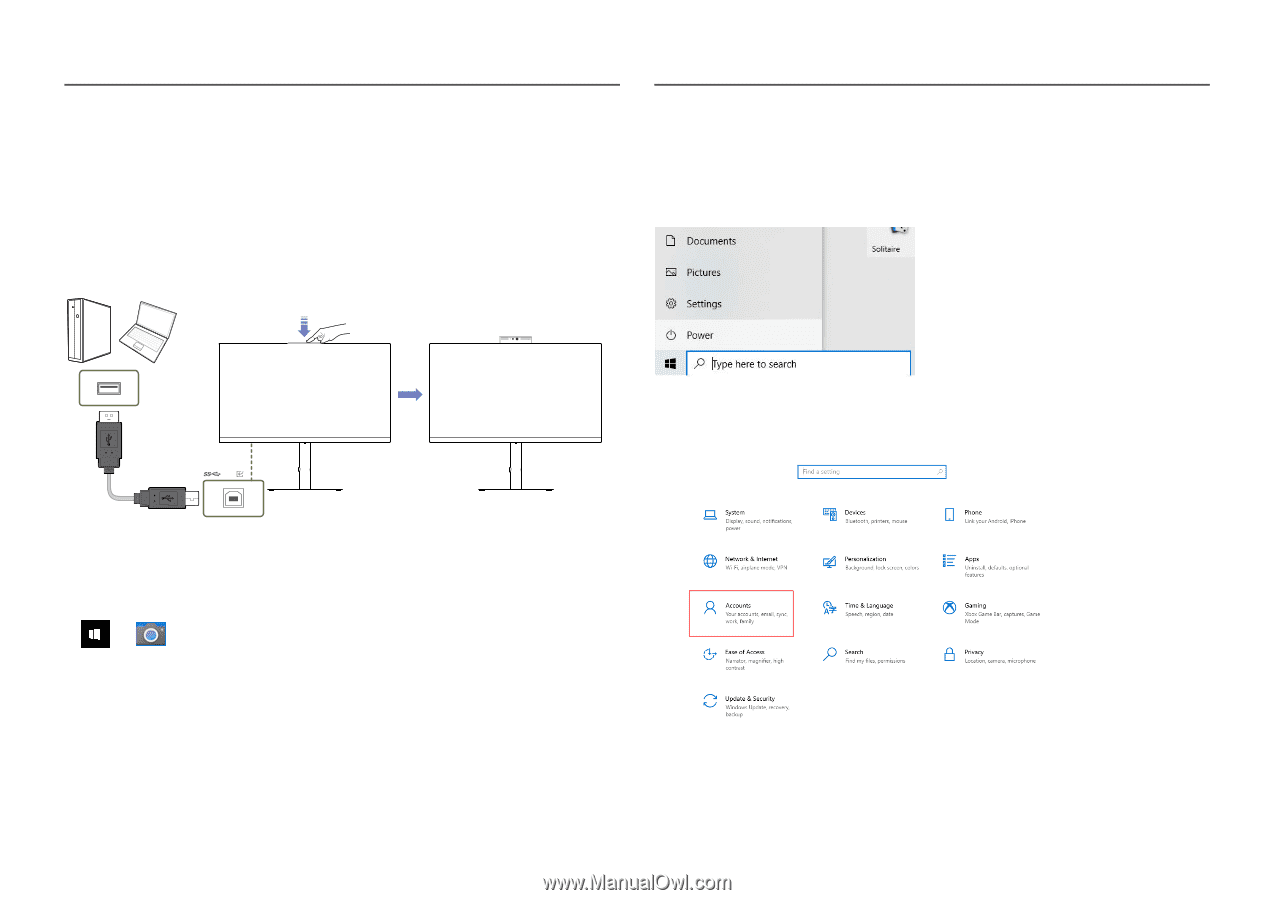
2
0
Connecting to Webcam
- When you want to use the monitor built-in webcam and microphone, press down on the webcam
module and then release. The webcam module will pop up. After application is launched, camera
can be used correctly.
- If you push down webcam module, camera will turn off automatically and it can not be detected
by Windows and Application.
Click
Accounts.
(PC
)
Setting Windows Hello
In Windows® 10:
Click Windows start menu, click
Settings
.
Execute camera in the PC as below
- Window
s
- Camera