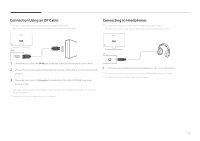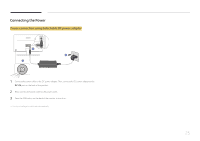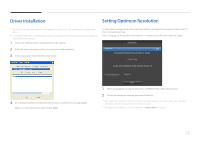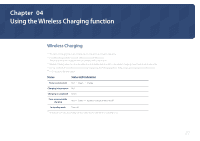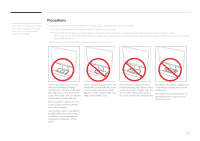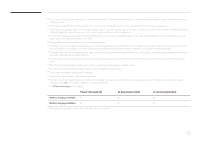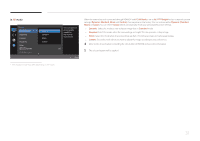Samsung S27E370D User Manual - Page 29
Power is turned off, In low power mode, In normal operation
 |
View all Samsung S27E370D manuals
Add to My Manuals
Save this manual to your list of manuals |
Page 29 highlights
――Do not place a metallic object, such as a coin, under the mobile device in the wireless charging area. An external accessory made out of metal can interfere with the charging progress. ――Do not place an object other than your mobile device in the wireless charging area. Do not place a heavy object in the wireless charging area. ――If the monitor has not been used for an extended period of time or it is used in a place open to the public, make sure that the monitor and the charging area are clean before charging. There should be no water, dust or other foreign substances in the charging area. ――If the monitor overheats, stop using it for a while. Prolonged skin contact with an overheating monitor can cause a low-temperature burn producing red spots and pigmentation. Take extra care to ensure your safety. ――Viewing DMB content is not possible when charging is in progress. ――Charging may not work if there is a wireless pager or a device that generates strong radio waves, such as a radio or microwave, in the vicinity. Do not use the monitor near these devices. The reception rate of the mobile device may decrease if you charge the device wirelessly in an area with weak signal strength. ――Placing an object that has a magnet, such as a credit card, phone card, bankbook and transportation ticket, in the wireless charging area can damage data contained in the object. Take extra care to prevent data loss. ――An object larger than 2mm, including an accessory and wireless charging cover, can interfere with charging. Remove any unnecessary object before charging your device. ――This monitor is an electric device. Make sure to use it in a place that is not exposed to humidity or heat. ――Do not use or store the monitor in a place with an excessively high or low temperature. ――Do not clean the monitor using alcohol or benzene. ――not transform, repair, modify or disassemble the monitor. ――If a device cannot be charged, make sure that the monitor adapter is connected properly to the power outlet. Next, use the OSD menu to make sure that wireless charging is set to On (X : charging is disabled, O : charging is enabled). ――See Wireless Charging for details.(P.50) Power is turned off In low power mode In normal operation Wireless charging is enabled X O O Wireless charging is disabled X X X ――After charging is complete, remove the mobile device from the monitor. 29