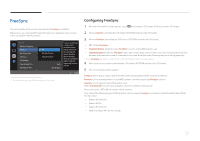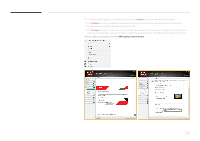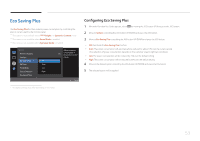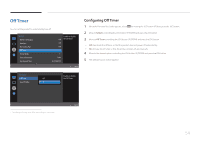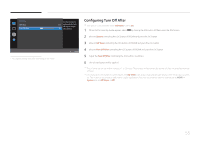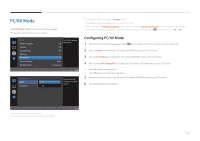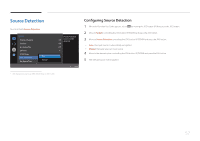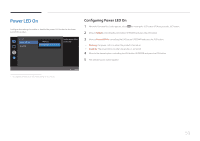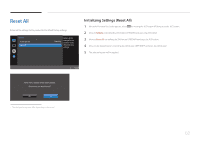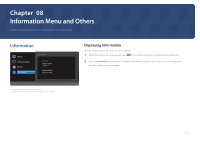Samsung S27E370D User Manual - Page 56
Configuring PC/AV Mode
 |
View all Samsung S27E370D manuals
Add to My Manuals
Save this manual to your list of manuals |
Page 56 highlights
PC/AV Mode Set PC/AV Mode to AV. The picture size will be enlarged. This option is useful when you view a movie. System Wireless Charging FreeSync Eco Saving Plus Off Timer PC/AV Mode Source Detection Key Repeat Time Set to AV to enlarge Off the picture. Off Off Auto Acceleration Return PC/AV Mode HDMI PC DisplayPort AV Select the PC/AV mode for the HDMI source. ――This function does not support Analog mode. ――Supplied for the wide models only such as 16:9 or 16:10. ――If the monitor is in HDMI, DisplayPort mode and the screen says Check Signal Cable or power saving mode activates, press the JOG button to display the function-button screen and then select the icon. You can select PC or AV. Configuring PC/AV Mode 1 When the Function Key Guide appears, select by moving the JOG button UP. Next, press the JOG button. 2 Move to System controlling the JOG button UP/DOWN and press the JOG button. 3 Move to PC/AV Mode controlling the JOG button UP/DOWN and press the JOG button. 4 Move to the HDMI, DisplayPort controlling the JOG button UP/DOWN and press the JOG button. •• Set to PC when connected to a PC. •• Set to AV when connected to an AV device. 5 Move to the desired option controlling the JOG button UP/DOWN and press the JOG button. 6 The selected option will be applied. -- The displayed image may differ depending on the model. Return 56