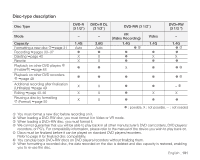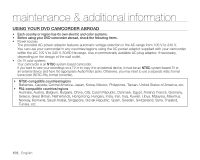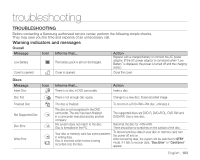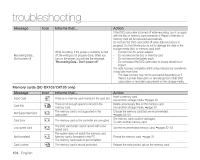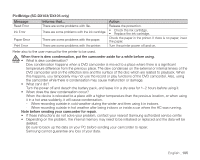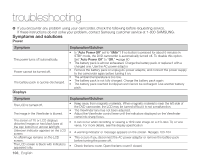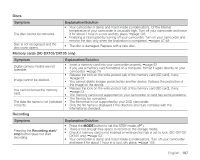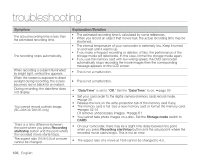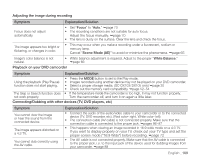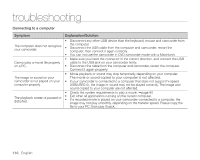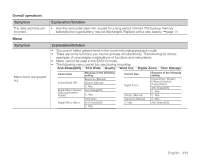Samsung SC DX103 User Manual (ENGLISH) - Page 116
Symptoms and solutions, Power, Symptom, Explanation/Solution, Displays - black
 |
UPC - 036725302075
View all Samsung SC DX103 manuals
Add to My Manuals
Save this manual to your list of manuals |
Page 116 highlights
troubleshooting ✪ If you encounter any problem using your camcorder, check the following before requesting service. If these instructions do not solve your problem, contact Samsung customer service at 1-800-SAMSUNG. Symptoms and solutions Power Symptom The power turns off automatically. Power cannot be turned off. The battery pack is quickly discharged. Displays Explanation/Solution • Is "Auto Power Off" set to "6Min"? If no button is pressed for about 6 minutes in STBY mode, the DVD camcorder is automatically turned off. To disable this option, Set "Auto Power Off" to "Off." page 80 • The battery pack is almost exhausted. Charge the battery pack or replace it with a charged one. Use the AC power adaptor. • Remove the battery pack or unplug AC power adaptor, and connect the power supply to the camcorder again before turning it on. • The ambient temperature is too low. • The battery pack is not fully charged. Charge the battery pack again. • The battery pack reached its lifespan and cannot be recharged. Use another battery pack. Symptom The LCD is turned off. The image in the Viewfinder is blurred. The screen of TV or LCD displays distorted images or has black bars at the top/ bottom or utmost left/right Unknown indicator appears on the LCD screen. An afterimage remains on the LCD screen. The LCD screen is black with indicators appeared only. 106_ English Explanation/Solution • Keep away from magnetic materials. When magnetic material is near the left side of the DVD camcorder, the LCD may be turned off but it is not a malfunction. • The Viewfinder lens has not been adjusted. • Adjust the Viewfinder control lever until the indicators displayed on the Viewfinder come into sharp focus. • It can occur when recording or viewing a 16:9-ratio image on a 4:3-ratio TV, or vice versa. For more details, see the display specification. • A warning indicator or message appears on the screen. pages 103-104 • This occurs if you disconnect the AC power adaptor or remove the battery pack before turning the power off. • Check the lens cover. Open the lens cover if closed.