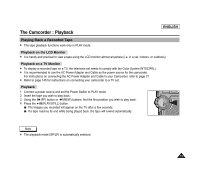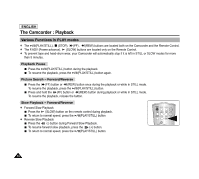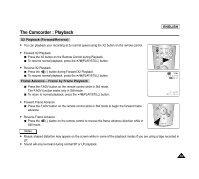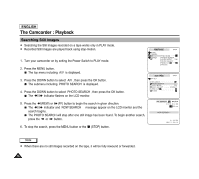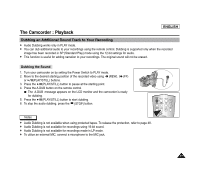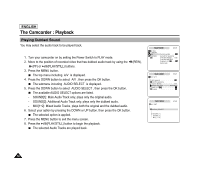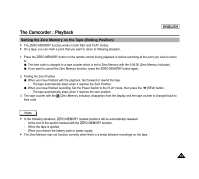Samsung SCD6040 User Manual (user Manual) (ver.1.0) (English) - Page 78
Various Functions in PLAY modes
 |
View all Samsung SCD6040 manuals
Add to My Manuals
Save this manual to your list of manuals |
Page 78 highlights
ENGLISH The Camcorder : Playback Various Functions in PLAY modes ✤ The (PLAY/STILL), (STOP), (FF) , (REW) buttons are located both on the Camcorder and the Remote Control. ✤ The F.ADV (Frame advance), (SLOW) buttons are located only on the Remote Control. ✤ To prevent tape and head-drum wear, your Camcorder will automatically stop if it is left in STILL or SLOW modes for more than 5 minutes. Playback Pause Press the (PLAY/STILL) button during the playback. To resume the playback, press the (PLAY/STILL) button again. Picture Search - Forward/Reverse Press the (FF) button or (REW) button once during the playback or while in STILL mode. To resume the playback, press the (PLAY/STILL) button. Press and hold the (FF) button or (REW) button during playback or while in STILL mode. To resume the playback, release the button. Slow Playback - Forward/Reverse ✤ Forward Slow Playback Press the (SLOW) button on the remote control during playback. To return to normal speed, press the (PLAY/STILL) button ✤ Reverse Slow Playback Press the (-) button during Forward Slow Playback. To resume forward slow playback, press the (+) button. To return to normal speed, press the (PLAY/STILL) button 74