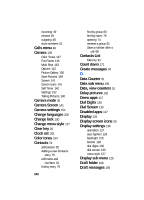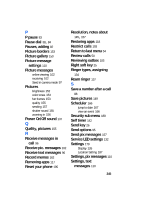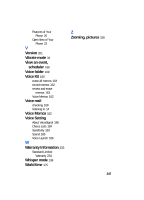Samsung SCH-A850 User Manual (user Manual) (ver.d2) (English) - Page 242
Dial Digits, Contacts List
 |
View all Samsung SCH-A850 manuals
Add to My Manuals
Save this manual to your list of manuals |
Page 242 highlights
incoming 49 missed 49 outgoing 48 store numbers 52 Calls menu 48 Camera 139 Color Tones 147 Fun Frame 146 Multi Shot 143 Options 142 Picture Gallery 150 Save Pictures 149 Screen 141 Screen Icons 141 Self Timer 142 Settings 152 Taking Pictures 140 Camera mode 35 Camera Screen 141 Camera settings 152 Change languages 200 Change lock 190 Change menu style 127 Clear key 26 Clock set 201 Color tones 154 Contacts 74 add pauses 82 Adding a new Contacts entry 75 edit name and numbers 81 find by entry 79 242 find by group 80 find by name 78 opening 74 rename a group 81 Save a number after a call 88 Contacts List Memory 91 Count down 171 Create messages 94 D Data Counter 51 Data sub menu 196 Data, view counters 51 Delay pictures 142 Demo apps 117 Dial Digits 130 Dial Screen 130 Disabled apps 117 Display 125 Display screen icons 28 Display settings 126 animation 127 auto hyphen 129 backlight 128 banner 128 dial digits 130 dial screen 130 menu style 127 Display sub menu 126 Draft folder 106 Draft messages 106