Samsung SCH-I815 User Manual Ver.fa02_f3 (English(north America)) - Page 22
Home Screen, Action Bar, Live Panels, App shortcuts, System Bar - update
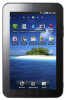 |
View all Samsung SCH-I815 manuals
Add to My Manuals
Save this manual to your list of manuals |
Page 22 highlights
Home Screen 1 2 3 4 Note: Unless stated otherwise, instructions in this User Manual start with the device unlocked, at the Home screen. All screen images in this manual are simulated. Actual displays may vary, depending on the software version of your device and any changes to the device's Settings. 1. Action Bar: Always available at the top of the screen. Updates automatically to provide options, navigation, and other items for the current application or screen. For more information, see "Action Bar" on page 20. 2. Live Panels: Resizable widgets for real-time access to your content and information. Touch and hold a widget to display resizing controls, or touch and drag to a new location on the Home screen. Touch a widget to display more information, or to customize. 3. App shortcuts: Shortcuts to favorite applications from the Home screen. For more information, see "App Shortcuts" on page 27. You can also add widgets, folders, or other shortcuts to the Home screen. For more information, see "Widgets" on page 25, "Folders" on page 29, and "More" on page 28. 4. System Bar: Always present at the bottom of the screen, to show notifications, system status, and soft keys for navigation. For more information, see "System Bar" on page 21. Understanding Your Device 17















