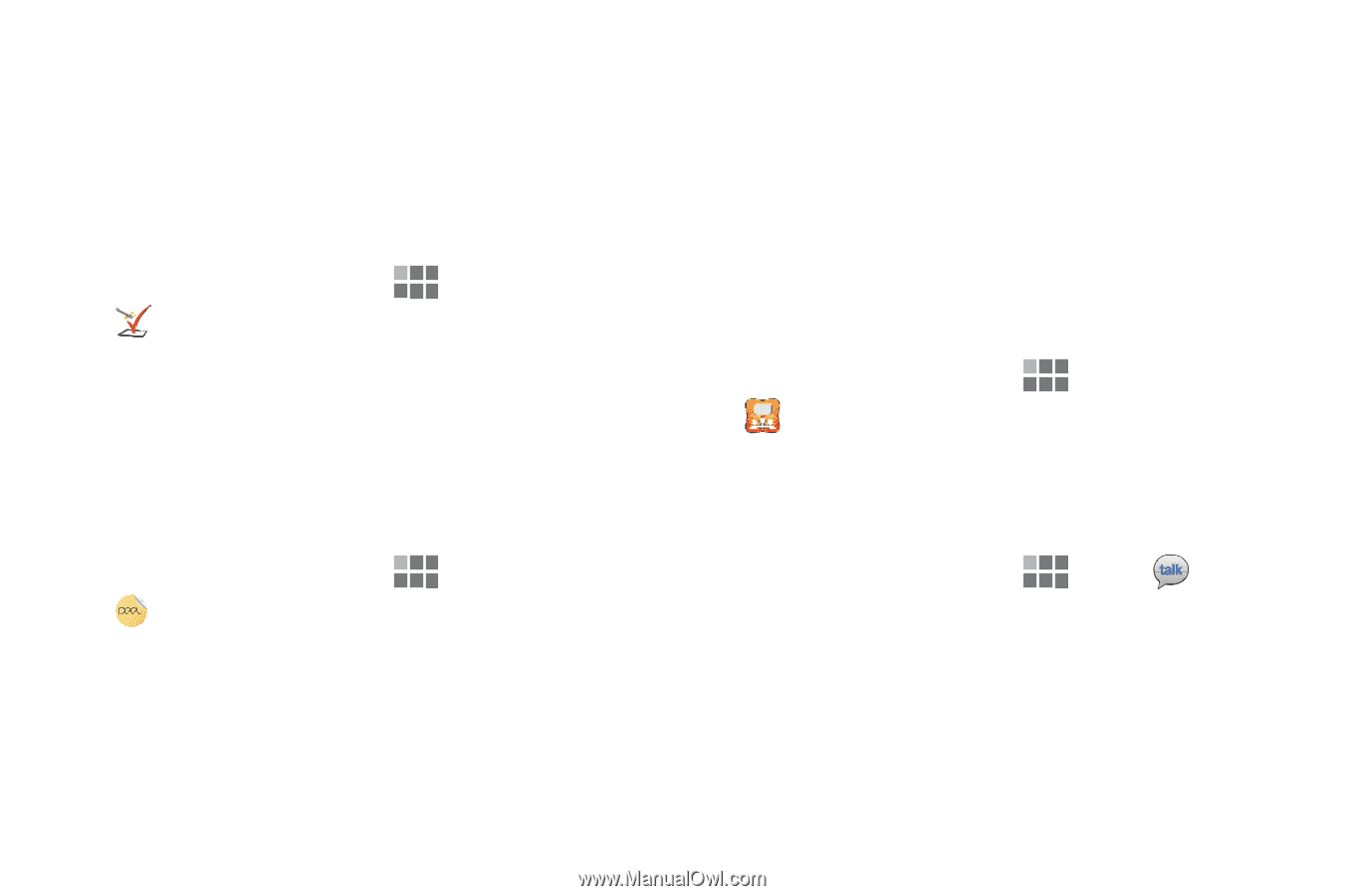Samsung SCH-I815 User Manual Ver.fa02_f3 (English(north America)) - Page 93
Setup Wizard, Smart Remote, Social Hub, Talk
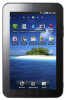 |
View all Samsung SCH-I815 manuals
Add to My Manuals
Save this manual to your list of manuals |
Page 93 highlights
Setup Wizard Follow prompts to quickly get started using your new device. Setup Wizard launches automatically the first time you turn on your device, or you can return to it any time to step through setup. For more information, see "Setup Wizard" on page 11. ᮣ From the Home screen, touch Apps ➔ Setup Wizard. Smart Remote Peel Smart Remote frees you from flipping through hundreds of channels, and from scrolling through your never-ending channel listing. Peel suggests top picks for you based on what you like to watch, and elegantly puts them all at your fingertips. ᮣ From the Home screen, touch Apps ➔ Smart Remote. Social Hub Social Hub is a smart communication service. Talk to who you want, when you want, and how you want.You can review past conversations and messages (push e-mail, text, and SNS), see what friends are talking about, and let networks know your latest news, all from one place without having to access individual applications. Social Hub supports all major email and social networking portals. ᮣ From the Home screen, touch Apps ➔ Social Hub. Talk Use Google Talk to chat with other Google Talk users. For more information, see "Google Talk" on page 48. ᮣ From the Home screen, touch Apps ➔ Talk. 88