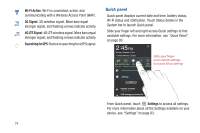Samsung SCH-I815 User Manual Ver.fa02_f3 (English(north America)) - Page 28
Status details, Understanding Your Device - battery
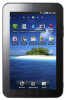 |
View all Samsung SCH-I815 manuals
Add to My Manuals
Save this manual to your list of manuals |
Page 28 highlights
Status details The Status details area of the System Bar shows notifications, the current time, and icons that tell you about messages and device status. Touch Status details to display more information. Touch items to open them, or touch X to dismiss the notification. Status & notification icons Battery Level: Shown fully charged. Charging Indicator: Battery is charging. Device Power Critical: Charge immediately. If not charged, device will shut down. USB Charging Indicator: Connected to PC via USB cable. When connected to a PC, the battery only charges when the device is turned off. USB Connected: Connected to a PC using a USB cable. Updates Available: Updates to the applications you have downloaded are available. Airplane Mode: Airplane Mode is enabled. You can use many of your device's features, but cannot access online information. New Email Message: You have new email. Touch the icon to view the notification, then touch a notification to view the email. Icons vary, depending on the provider. New Gmail Message: You have new Gmail. Touch the icon for additional information. Configure input methods: When the keyboard is displayed, touch for a menu of quick keyboard settings. Bluetooth Active: Bluetooth is turned on. Music Player: A song is playing. Touch the Music icon or Status details to see the song title and controls. Understanding Your Device 23