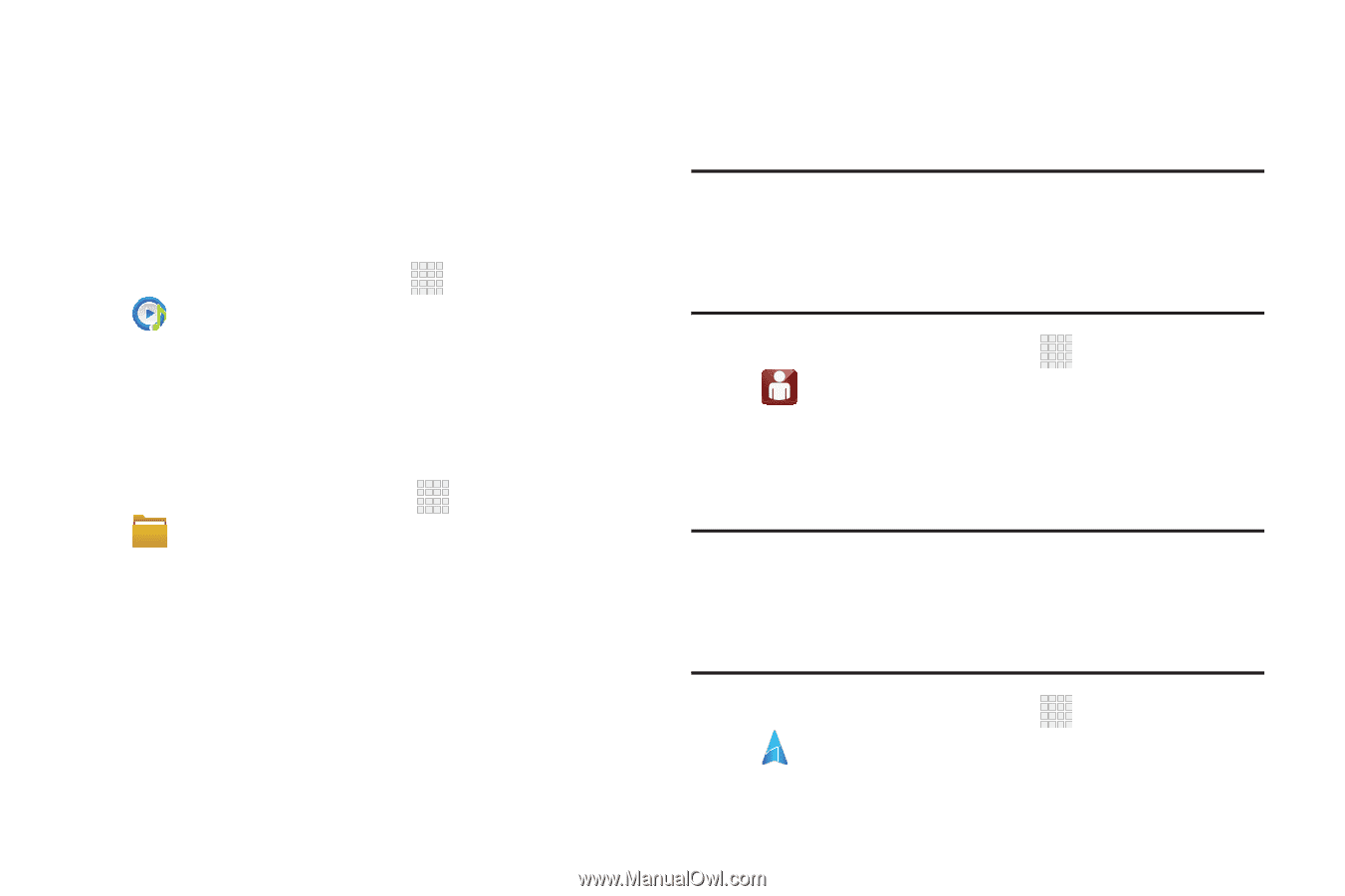Samsung SCH-I915 User Manual Ver.lj1_f3 (English(north America)) - Page 64
Music player, My Files, My Verizon Mobile, Navigation
 |
View all Samsung SCH-I915 manuals
Add to My Manuals
Save this manual to your list of manuals |
Page 64 highlights
Music player Music player plays music and other audio files that you copy from your computer. You can listen to music from your device's built-in speakers, through a wired headset or via Bluetooth stereo headset or speakers. Ⅲ From the Home screen, touch Music player. My Files Apps ➔ Find, view and manage files stored on your device. If the file is associated with an application on your device, you can launch the file in the application. Ⅲ From the Home screen, touch My files. Apps ➔ My Verizon Mobile Use My Verizon Mobile to access self-serve functionality for managing your wireless account directly from your device. Note: You can use My Verizon Mobile free of charge. You will not incur any airtime or megabyte charges when you use My Verizon Mobile in the national Enhanced Service Area. Ⅲ From the Home screen, touch My Verizon Mobile. Navigation Apps ➔ Use Google Navigation to search for locations, and get turnby-turn directions. Note: You must enable location services to use Navigation, and some features require Standalone or Google location services. For more information, see "Location services" on page 90. Ⅲ From the Home screen, touch Navigation. Apps ➔ Apps 58