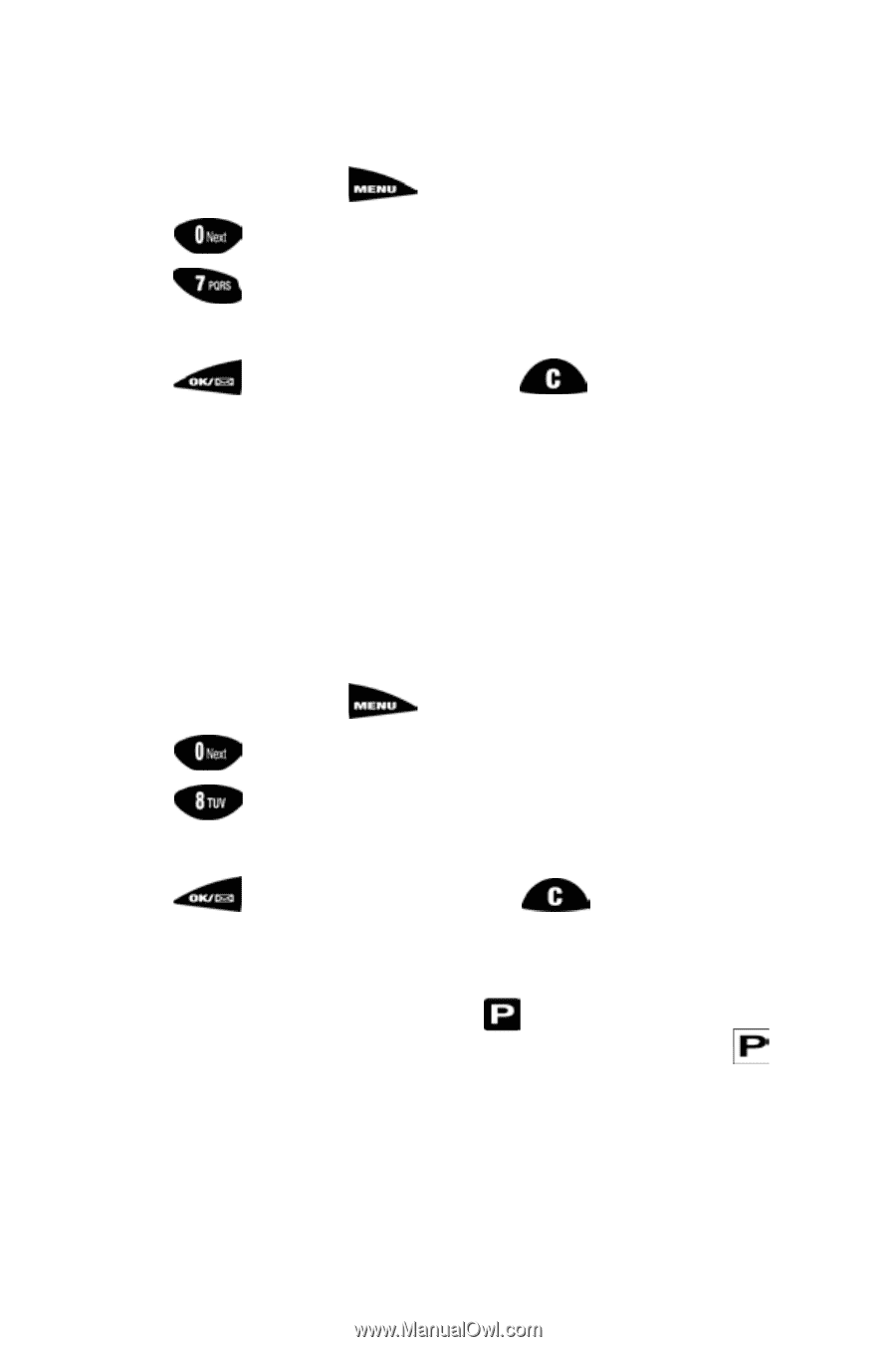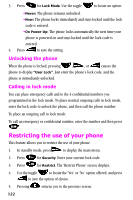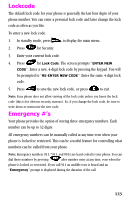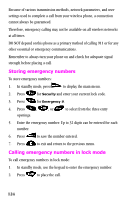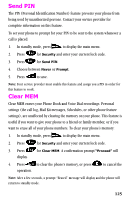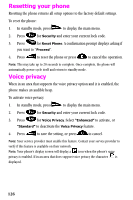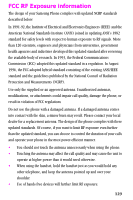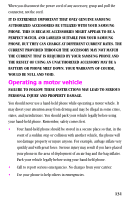Samsung SCH-N150LV User Manual (user Manual) (ver.3.0) (English) - Page 126
Resetting your phone, Voice privacy, to cancel the operation.
 |
View all Samsung SCH-N150LV manuals
Add to My Manuals
Save this manual to your list of manuals |
Page 126 highlights
Resetting your phone Resetting the phone returns all setup options to the factory default settings. To reset the phone: 1. In standby mode, press to display the main menu. 2. Press for Security and enter your current lock code. 3. Press for Reset Phone. A confirmation prompt displays asking if you want to "Proceed". 4. Press to reset the phone or press to cancel the operation. Note: This may take up to 20 seconds to complete. Once complete, the phone will automatically power cycle itself and return to standby mode. Voice privacy When in an area that supports the voice privacy option and it is enabled, the phone makes an audible beep. To activate voice privacy. 1. In standby mode, press to display the main menu. 2. Press for Security and enter your current lock code. 3. Press for Voice Privacy. Select "Enhanced" to activate, or "Standard" to deactivate the Voice Privacy feature. 4. Press to save the setting, or press to cancel. Note: Your service provider must enable this feature. Contact your service provider to verify if this feature is available on their network. Note: Your phone's display screen will display a icon when the phone's voice privacy is enabled. If in an area that does support voice privacy the character is displayed. 126