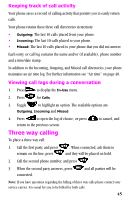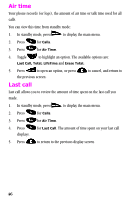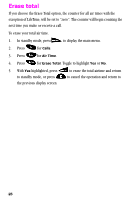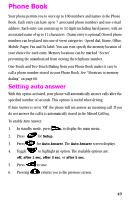Samsung SCH-N150LV User Manual (user Manual) (ver.3.0) (English) - Page 44
Reviewing outgoing, incoming, or missed calls, to review all the available call information name
 |
View all Samsung SCH-N150LV manuals
Add to My Manuals
Save this manual to your list of manuals |
Page 44 highlights
Reviewing outgoing, incoming, or missed calls When a call log is displayed, press the number associated with the call log to be connected. 1. In standby mode, press to display the main menu. 2. Press for Calls. •Press the number associated with the call log to select an option: •Press for Outgoing calls. •Press for Incoming calls. •Press for Missed calls. 3. When that call log option displays, toggle up or down to locate the call information you require. If there is a Phone Book match, the name displays. If there is no Phone Book match, only the phone number will display. 4. When an individual call log is highlighted: • Press to be connected to that party. • Press to review all the available call information (name and phone number [if available] and time/date stamp.) • Press for further options (Talk to call the number, Save to store the number to your Phone Book, or Prepend to prepend the number). 5. Press to exit the call log, and return to the previous screen. 44