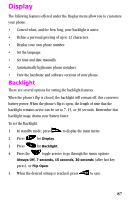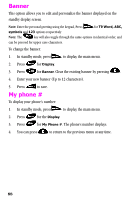Samsung SCH-N150LV User Manual (user Manual) (ver.3.0) (English) - Page 85
Alerts — Roam, Voice volume
 |
View all Samsung SCH-N150LV manuals
Add to My Manuals
Save this manual to your list of manuals |
Page 85 highlights
Alerts - Roam When this option is set to to "On", the phone sounds a unique tone when you leave your "home" service area when on a call. Refer to "Alerts - Minute beep" on page 77 for instructions on how to operate this option. Alerts - Privacy When this option is set to to "On", the phone sounds an alert when an incoming calls is designated a "Privacy" call. A for "Privacy" will also appear on the display screen. Refer to "Alerts - Minute beep" on page 77 for instructions on how to operate this option. Voice volume This option enables you to adjust the voice volume of the earpiece while on a call. The display icon shows up to 8 levels (the loudest setting). To adjust the voice volume level: 1. In standby mode, press to display the main menu. 2. Press for Sounds. 3. Press for Voice Volume. 4. Press the toggle arrows to adjust the volume setting. 5. When the desired volume level is reached, press setting. to save the Note: You can press to return to the previous menu at any time. 85