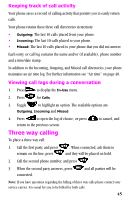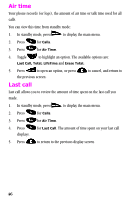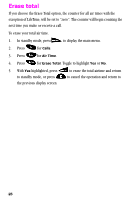Samsung SCH-N150LV User Manual (user Manual) (ver.3.0) (English) - Page 43
Missed, Erase logs, In standby mode, press
 |
View all Samsung SCH-N150LV manuals
Add to My Manuals
Save this manual to your list of manuals |
Page 43 highlights
Missed Your phone keeps a list of calls that you did not answer when the phone was active and service available. The phone indicates a missed call by displaying a text notification on the screen. Additionally, if caller information is available, a Missed call entry is created, and the screen displays the phone number of the most recent missed call. Your phone has two convenient options for when you have missed a call: • Press to call the displayed number. (To view a call log of your missed calls, see "Reviewing outgoing, incoming, or missed calls" on page 38.) • Press to clear the "Missed Call" message from the display. Erase logs You can erase any one of the three call directories (Outgoing, Incoming or Missed), or you can erase all three directories together. To erase all directories: 1. In standby mode, press to display the main menu. 2. Press for the Calls menu. 3. Press for Erase Logs. The available options are Outgoing, Incoming, Missed and All. 4. Toggle up or down between these options. 5. Press to erase all your call directories. 6. Press to cancel the action and return to the previous menu. 43