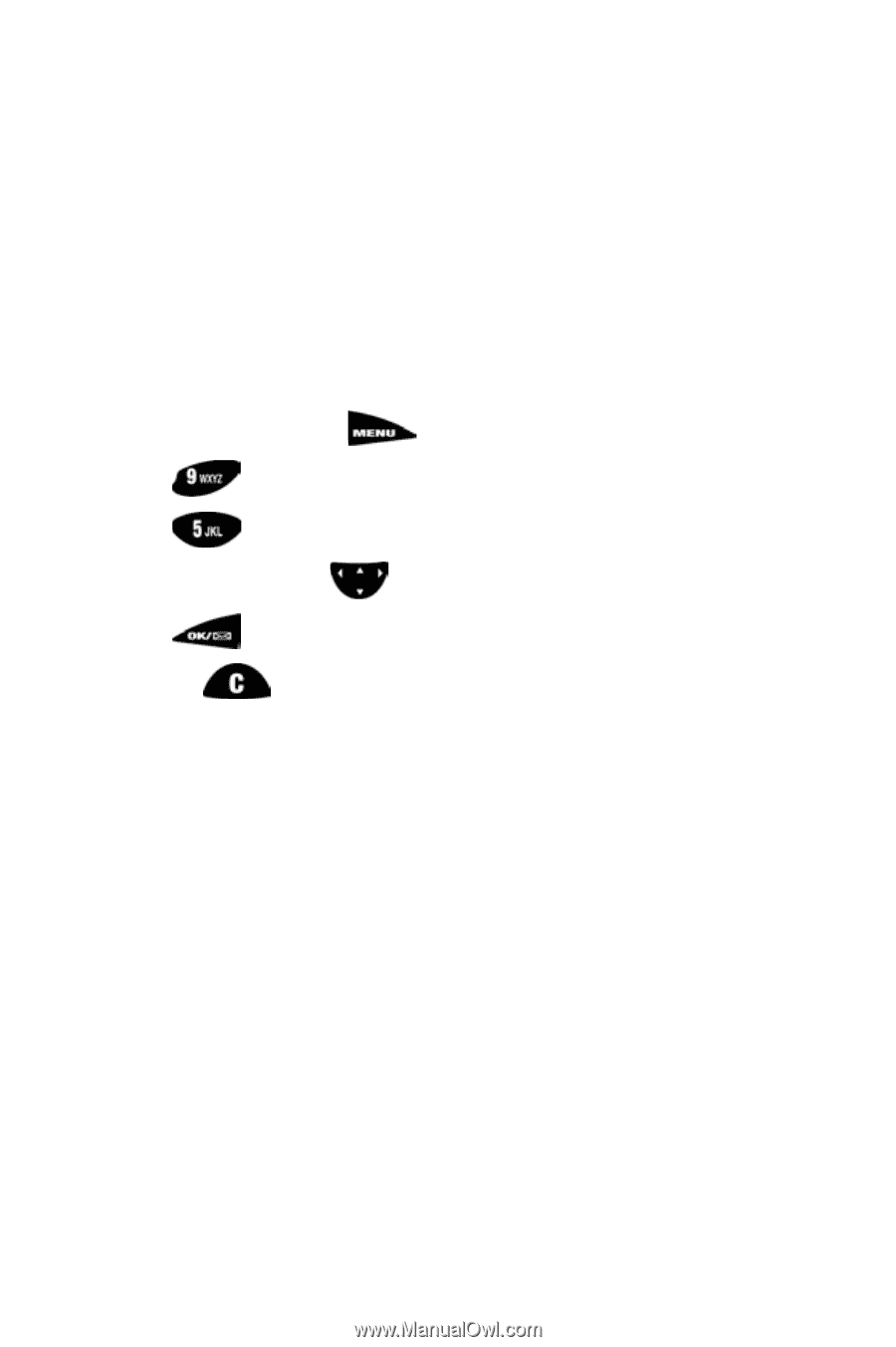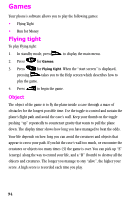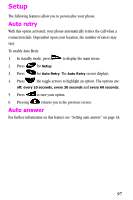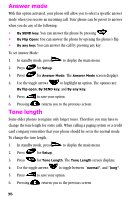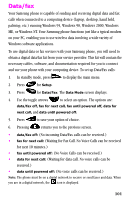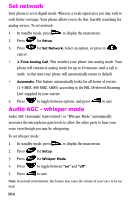Samsung SCH-N150LV User Manual (user Manual) (ver.3.0) (English) - Page 99
Set NAM, Use the toggle arrows
 |
View all Samsung SCH-N150LV manuals
Add to My Manuals
Save this manual to your list of manuals |
Page 99 highlights
Set NAM Your Samsung phone can store two NAMs (NAM stands for Numerical Assignment Module, and is essentially your phone number). This means that you can have two phone numbers on one phone, and you can quickly and easily switch your service back and forth between the two numbers using the NAM menu. Note: Each NAM has an associated set of system roaming settings. See "Set network" on page 98 for information on these settings. To select the NAM you want to use: 1. In standby mode, press to display the main menu. 2. Press for Setup. 3. Press for NAM. 4. Use the toggle arrows to toggle between NAM 1 and NAM 2. 5. Press to save your option of choice. 6. Pressing returns you to the previous screen. Note: If you change your NAM, the phone automatically reboots and acquires service using the new NAM. 99