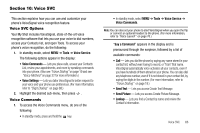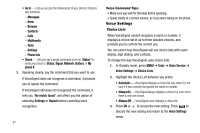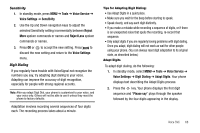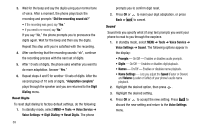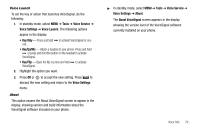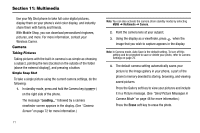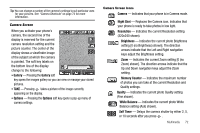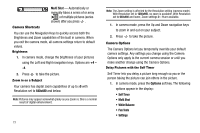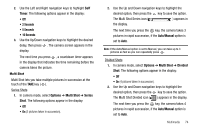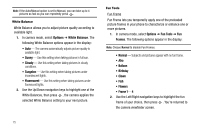Samsung SCH-R430 User Manual (user Manual) (ver.f3) (English) - Page 73
Tools, Voice Service, Voice Settings, Voice Launch, Key Only, About, About VoiceSignal
 |
View all Samsung SCH-R430 manuals
Add to My Manuals
Save this manual to your list of manuals |
Page 73 highlights
Voice Launch To set the key or action that launches VoiceSignal, do the following: 1. In standby mode, select MENU ➔ Tools ➔ Voice Service ➔ Voice Settings ➔ Voice Launch. The following options appear in the display: • Key Only - Press and hold to activate VoiceSignal for one call. • Key/EarMic - Attach a headset to your phone. Press and hold or press and hold the button on the headset to activate VoiceSignal. • Key/Flip - Open the flip or press and hold to activate VoiceSignal. 2. Highlight the option you want. 3. Press OK or to accept the new setting. Press to discard the new setting and return to the Voice Settings menu. About This option causes the About VoiceSignal screen to appear in the display, showing version and build information about the VoiceSignal software included on your phone. ᮣ In standby mode, select MENU ➔ Tools ➔ Voice Service ➔ Voice Settings ➔ About. The About VoiceSignal screen appears in the display showing the version level of the VoiceSignal software currently installed on your phone. Voice SVC 70