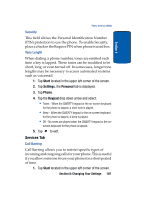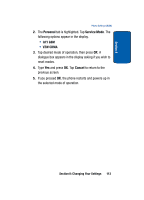Samsung SCH i830 User Manual (ENGLISH) - Page 108
Caller ID, Call Forwarding, In While Abroad
 |
UPC - 822248005230
View all Samsung SCH i830 manuals
Add to My Manuals
Save this manual to your list of manuals |
Page 108 highlights
Section 8 2. Tap Settings, the Personal tab is displayed. 3. Tap Phone. Tap the Services tab. 4. Tap Call Barring, and tap Get Settings... • The following options are provided: All Outgoing: Disable all outgoing calls. • Internatioinal: Disable International calls only. • Iternational Except To Home: Disable International calls, except those calls to your home. • All Incoming: Disable all incoming calls. • In While Abroad: Disable all international calls while out of your home service area. • Off: Cancel all Call Barring. 5. Enter your selection and tap . Caller ID Caller ID displays the number (and name, if in your Phonebook) of incoming calls. Unlike Verizon (CDMA) mode, Caller ID in GSM mode must be enabled by the user. 1. Tap Start located in the upper left corner of the screen. 2. Tap Settings, the Personal tab is displayed. 3. Tap Phone. Tap the Services tab. 4. Tap Caller ID, and tap Get Settings... 5. Tap Hide Number, or Send Number, then press . Call Forwarding Call Forwarding allows you to select from up to four options (or conditions) to forward your calls to another number. 108