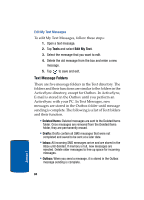Samsung SCH i830 User Manual (ENGLISH) - Page 84
Edit My Text Messages, Text Message Folders
 |
UPC - 822248005230
View all Samsung SCH i830 manuals
Add to My Manuals
Save this manual to your list of manuals |
Page 84 highlights
Edit My Text Messages To edit My Text Messages, follow these steps: 1. Open a text message. 2. Tap Tools and select Edit My Text. 3. Select the message that you want to edit. 4. Delete the old message from the box and enter a new message. 5. Tap to save and exit. Text Message Folders There are five message folders in the Text directory. The folders and their functions are similar to the folders in the ActiveSync directory, except for Outbox. In ActiveSync, E-mail is stored in the Outbox until you perform an ActiveSync with your PC. In Text Messages, new messages are stored in the Outbox folder until message sending is complete. The following is a list of Text folders and their function. • Deleted Items: Deleted messages are sent to the Deleted Items folder. Once messages are removed from the Deleted Items folder, they are permanently erased. • Drafts: Drafts contain all SMS messages that were not completed and saved to be sent at a later date. • Inbox: All incoming SMS messages arrive and are stored in the Inbox until deleted. If memory is full, new messages are rejected. Delete older messages to free up space for incoming messages. • Outbox: When you send a message, it is stored in the Outbox message sending is complete. 84 Section 7