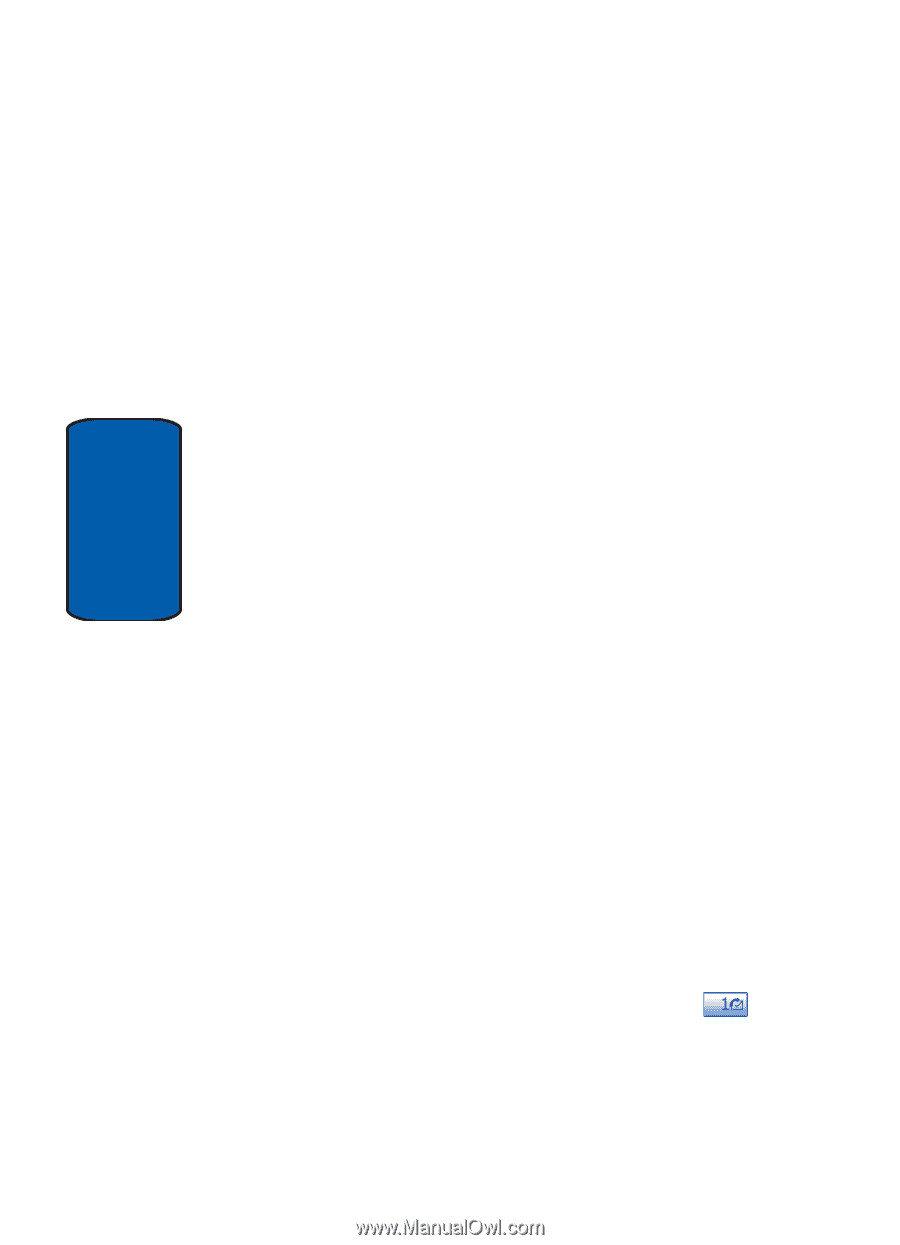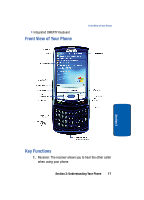Samsung SCH i830 User Manual (ENGLISH) - Page 12
Activating Your Phone, Setting Up Your Voicemail, MY ACCOUNT, ACTIVATE, PHONE, Activate New Phone - verizon
 |
UPC - 822248005230
View all Samsung SCH i830 manuals
Add to My Manuals
Save this manual to your list of manuals |
Page 12 highlights
Section 1 Activating Your Phone If you have upgraded your phone to the i830 from an existing Verizon Wireless phone, you will need to call Verizon Wireless to have it activated and move your existing mobile number to your new Samsung i830 Global phone. If you are a new Verizon Wireless customer and the mobile number assigned to the phone is new, simply insert the SIM card and dial *228 to program your phone. If you have any questions, please call Verizon Wireless. To activate your phone, follow these steps: 1. Visit a Verizon Wireless Store and have your phone activated, or visit www.verizonwireless.com and place your cursor on the MY ACCOUNT tab available on the home page. 2. When the drop-down menu displays, select ACTIVATE PHONE to display instructions needed to activate your phone online. 3. After gathering the required materials, select the Activate New Phone link and follow the online directions to complete the activation process. Setting Up Your Voicemail All unanswered calls to your Samsung i830 are sent to voicemail, even if your device is turned off. Therefore, you'll want to set up your voicemail and personal greeting as soon as you activate your i830. Your service provider has assigned your voicemail number to the key. 12