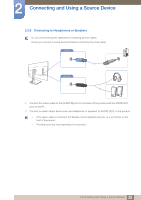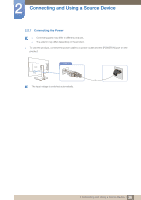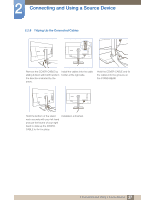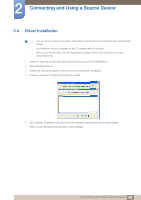Samsung SD850 User Manual - Page 37
Tidying Up the Connected Cables
 |
View all Samsung SD850 manuals
Add to My Manuals
Save this manual to your list of manuals |
Page 37 highlights
2 Connecting and Using a Source Device 2.2.8 Tidying Up the Connected Cables Remove the COVER-CABLE by sliding it down with both hands in the direction indicated by the arrow. Install the cables into the cable holder at the right side. Hold the COVER-CABLE and fix the cables into the grooves on the STAND-REAR. Hold the bottom of the stand neck securely with your left hand and use the thumb of your right hand to slide up the COVERCABLE to fix it in place. Installation is finished. 37 2 Connecting and Using a Source Device
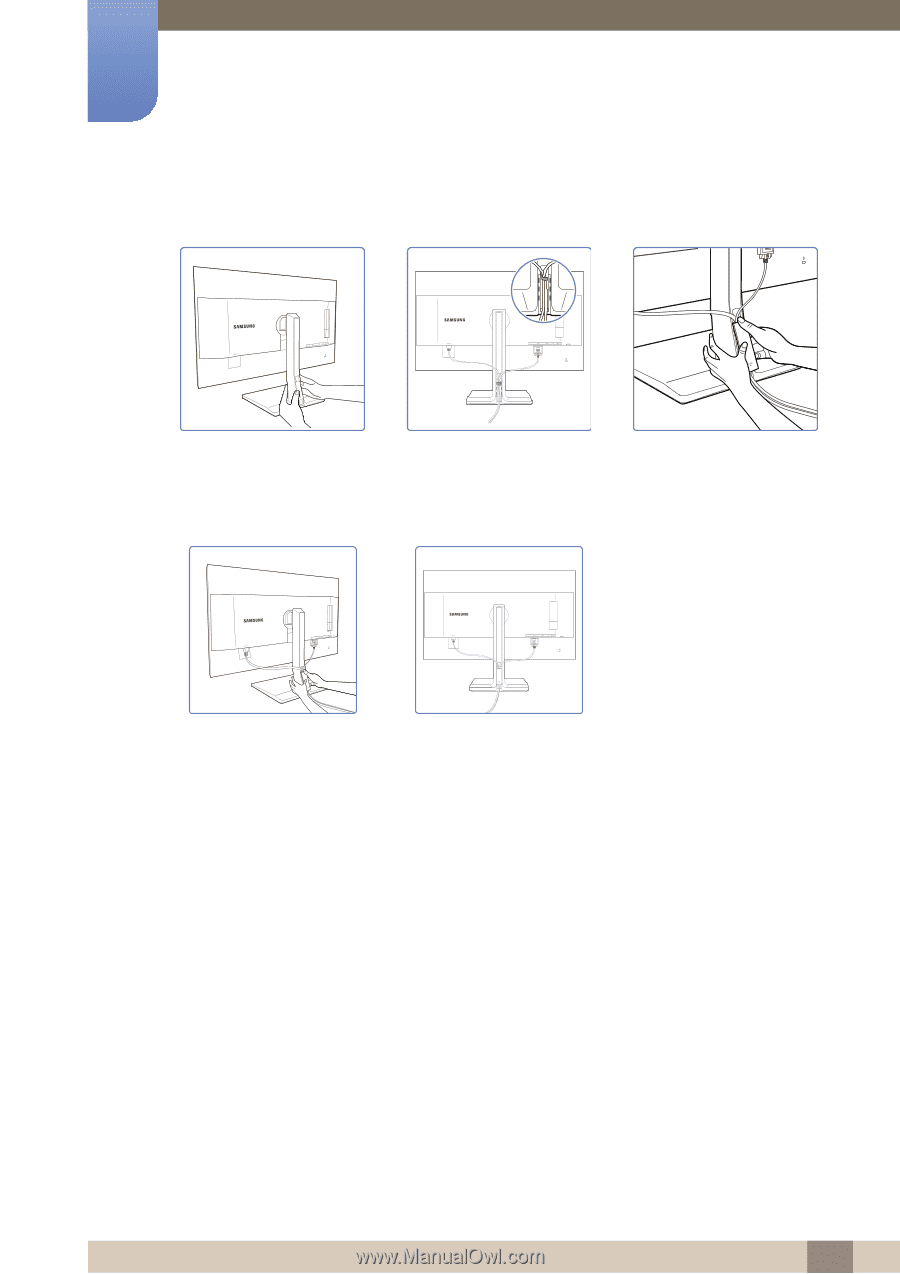
37
Connecting and Using a Source Device
2
2 Connecting and Using a Source Device
2.2.8
Tidying Up the Connected Cables
Remove the COVER-CABLE by
sliding it down with both hands in
the direction indicated by the
arrow.
Install the cables into the cable
holder at the right side.
Hold the COVER-CABLE and fix
the cables into the grooves on
the STAND-REAR.
Hold the bottom of the stand
neck securely with your left hand
and use the thumb of your right
hand to slide up the COVER-
CABLE to fix it in place.
Installation is finished.