Samsung SD850 User Manual - Page 5
Information Menu And, Others, Installing The, Software, Troubleshooting, Guide, Specifications
 |
View all Samsung SD850 manuals
Add to My Manuals
Save this manual to your list of manuals |
Page 5 highlights
Table Of Contents 82 82 83 83 84 84 85 86 86 INFORMATION MENU AND 87 OTHERS 87 88 INSTALLING THE 89 SOFTWARE 89 90 TROUBLESHOOTING 91 GUIDE 91 91 91 94 SPECIFICATIONS 96 98 99 Source Detection Configuring Source Detection Key Repeat Time Configuring Key Repeat Time Off Timer Configuring Off Timer Configuring Turn Off After Reset All Initializing Settings (Reset All) Information Displaying Information Configuring Brightness, Contrast and Volume from the Initial Screen Easy Setting Box Installing the Software Removing the Software Requirements Before Contacting Samsung Customer Service Center Testing the Product Checking the Resolution and Frequency Check the following. Q & A General PowerSaver Standard Signal Mode Table 5 Table Of Contents
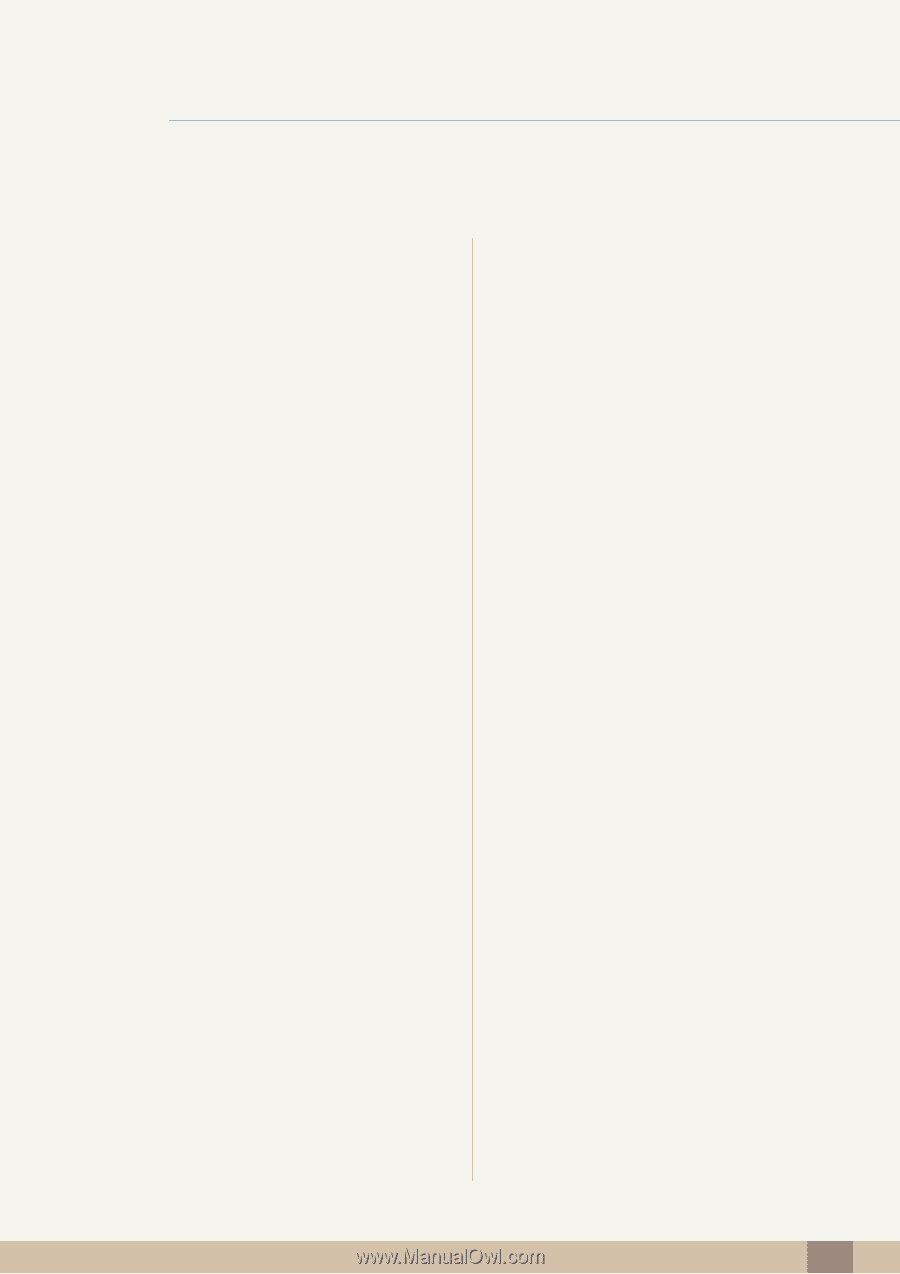
Table Of Contents
Table Of Contents
5
82
Source Detection
82
Configuring
Source Detection
83
Key Repeat Time
83
Configuring
Key Repeat Time
84
Off Timer
84
Configuring
Off Timer
85
Configuring
Turn Off After
86
Reset All
86
Initializing Settings (
Reset All
)
INFORMATION MENU AND
OTHERS
87
Information
87
Displaying
Information
88
Configuring Brightness, Contrast and
Volume from the Initial Screen
INSTALLING THE
SOFTWARE
89
Easy Setting Box
89
Installing the Software
90
Removing the Software
TROUBLESHOOTING
GUIDE
91
Requirements Before Contacting
Samsung Customer Service Center
91
Testing the Product
91
Checking the Resolution and Frequency
91
Check the following.
94
Q & A
SPECIFICATIONS
96
General
98
PowerSaver
99
Standard Signal Mode Table













