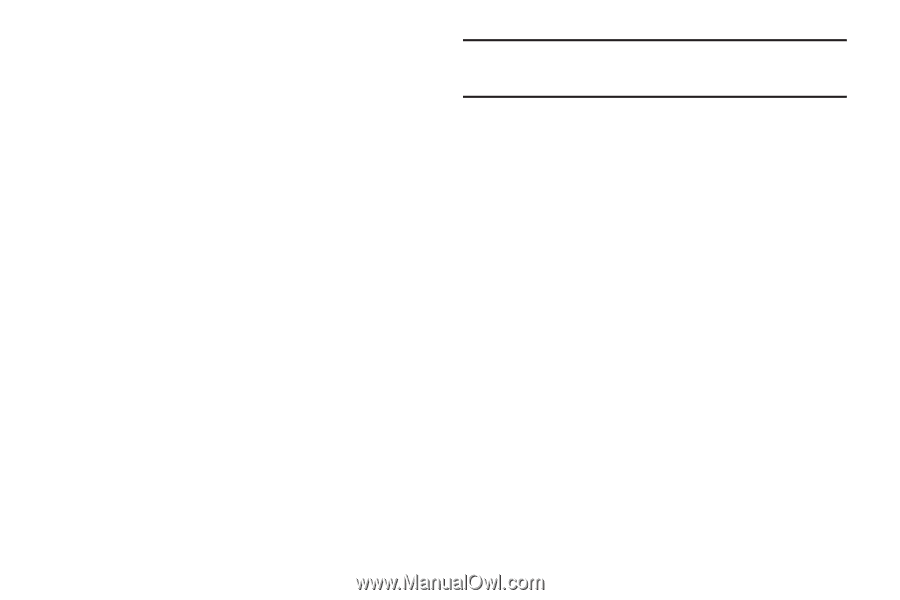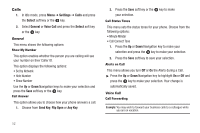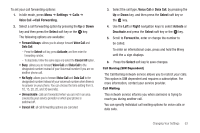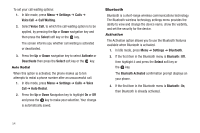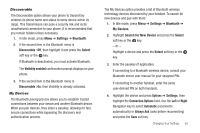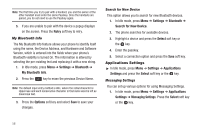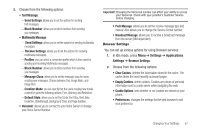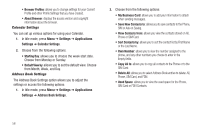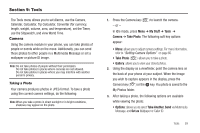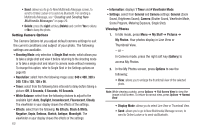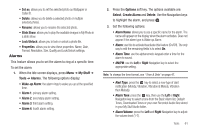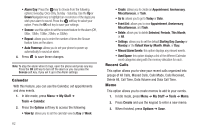Samsung SGH-A197 User Manual (user Manual) (ver.f6) (English) - Page 61
Text Message, Multimedia Message, Settings, Applications, Browser Settings, Creation Mode
 |
View all Samsung SGH-A197 manuals
Add to My Manuals
Save this manual to your list of manuals |
Page 61 highlights
2. Choose from the following options: • Text Message: - Send Settings: allows you to set the options for sending text messages. - Block Number: allows you to block numbers from sending you messages. • Multimedia Message: - Send Settings: allows you to set the options for sending multimedia messages. - Receive Settings: allows you to set the options for receiving multimedia messages. - Profiles: you can select a connection profile which is then used for sending and receiving Multimedia messages. - Block Number: allows you to block numbers from sending you messages. - Message Class: allows you to set the message class for users creating new messages. Choose between Text, Image Basic, and Image Rich. - Creation Mode: you can specify that the users creating new media content be given the following options: Free, Warning, and Restricted. - Default Style: allows you to set Font Color, Font Size, Bold, Italic, Underline, Strikethrough, Background Color, and Page duration. • Voicemail: allows you to connect to your Voice Server or change your Voice Server Number. Important!: Changing the Voicemail number can affect your ability to access your Voicemail. Check with your provider's Customer Service before changing. • Push Message: allows you to set the receive message type and interval. Also allows you to change the Service Center number. • Broadcast Message: allows you to receive a broadcast message from the server (SIM dependent). Browser Settings You can set up various options for using Browser services. 1. In Idle mode, press Menu ➔ Settings ➔ Applications Settings ➔ Browser Settings. 2. Choose from the following options: • Clear Caches: deletes the information stored in the cache. The cache stores the most recently accessed pages. • Empty Cookies: delete cookies. Cookies are pieces of personal information sent to a web server while navigating the web. • Cookie Options: sets whether or not cookies are stored on your phone. • Preferences: changes the settings for the web browser to suit your preference. Changing Your Settings 57