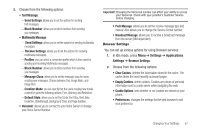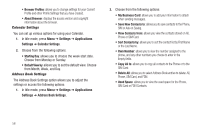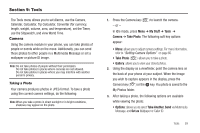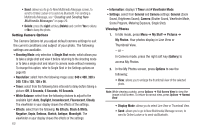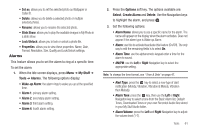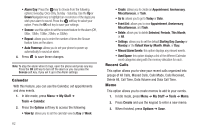Samsung SGH-A197 User Manual (user Manual) (ver.f6) (English) - Page 66
Calendar, Recent Calls, Memo, Appointment, Anniversary, Miscellaneous, Today, Selected, Periods
 |
View all Samsung SGH-A197 manuals
Add to My Manuals
Save this manual to your list of manuals |
Page 66 highlights
• Alarm Day: Press the key to choose from the following options: Everyday, Once Only, Sunday - Saturday. Use the Up or Down Navigation key to highlight an occurrence of the day(s) you wish your alarm to sound. Press the soft key to select your option. Press the OK soft key to save your settings. • Snooze: use this option to set the snooze feature for the alarm (Off, 5Min, 10Min, 15Min, 20Min, or 30Min) • Repeat: allows you to enter the number of times the Snooze feature turns on the alarm. • Auto Powerup: allows you to set your phone to power-up automatically to sound an alarm. 4. Press to save these changes. Note: To stop the alarm when it rings, open the phone and press any key. Press the OK soft key to turn off the alarm or you can press the Snooze soft key, if you set it up in the Alarm settings. Calendar With this feature, you can use the Calendar, set appointments and view events. 1. In Idle mode, press Menu ➔ My Stuff ➔ Tools ➔ Calendar. 2. Press the Options soft key to access the following: • View by: allows you to set the calendar view by Day or Week. 62 • Create: allows you to create an Appointment, Anniversary, Miscellaneous, or Task. • Go to: allows you to go to Today or Date. • Event List: allows you to view Appointment, Anniversary, Miscellaneous, and Task. • Delete: allows you to delete Selected, Periods, This Month, or All. • Settings: allows you to set the default Starting Day (Sunday or Monday) or the Default View by (Month, Week, or Day). • Missed Alarm Events: this option displays any missed events. • Used Space: this option displays a list of the different Calendar event categories along with the memory allocation for each. Recent Calls This option allows you to view your recent calls organized into groups of All Calls, Missed Calls, Calls Made, Calls Received, Delete All, Call Time, Data Volume and Data Call Time. Memo This option allows you to create memos to add to your events. 1. In Idle mode, press Menu ➔ My Stuff ➔ Tools ➔ Memo. 2. Press Create and use the keypad to enter a new memo. 3. When finished, press Options ➔ Save.