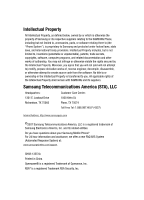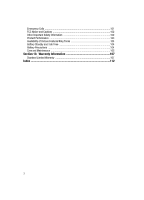Table of Contents
2
Using Contacts List
.................................................................................................
44
Adding a New Contact
.............................................................................................
46
Speed Dial
..............................................................................................................
48
Finding My Own Phone Number
..............................................................................
49
FDN List
..................................................................................................................
49
Group Settings
........................................................................................................
50
Management
..........................................................................................................
50
Section 8:
Changing Your Settings
.........................................................
53
Set Sound
...............................................................................................................
53
Set Display
.............................................................................................................
55
Set Time & Date
......................................................................................................
56
Set Phone
...............................................................................................................
57
Set Calls
.................................................................................................................
59
Bluetooth
................................................................................................................
61
Set Applications
......................................................................................................
62
Security
..................................................................................................................
63
Reset Settings
.........................................................................................................
65
Memory Status
.......................................................................................................
66
Section 9:
Personal Assistant
..................................................................
67
Ringtones / Audio
....................................................................................................
67
Graphics
.................................................................................................................
68
Memory Status
.......................................................................................................
69
Games & Apps
........................................................................................................
69
Camera
...................................................................................................................
70
Tools
......................................................................................................................
78
Section 10:
WAP
.......................................................................................
81
Launching the WAP Browser
...................................................................................
81
Access a WAP Site
..................................................................................................
81
Navigating the WAP Browser
...................................................................................
82
Using Favorites
.......................................................................................................
83
Downloading Multimedia Files
................................................................................
84
Clearing the Cache
..................................................................................................
85
Section 11:
Accessibility
.........................................................................
86
TTY Settings*
..........................................................................................................
86
Section 12:
Health and Safety Information
.............................................
87
Health and Safety Information
.................................................................................
87
Samsung Mobile Products and Recycling
................................................................
89
UL Certified Travel Adapter
.....................................................................................
89
Consumer Information on Wireless Phones
.............................................................
90
Road Safety
............................................................................................................
96
Responsible Listening
.............................................................................................
97
Operating Environment
...........................................................................................
99
Using Your Phone Near Other Electronic Devices
.....................................................
99
Potentially Explosive Environments
.......................................................................
101