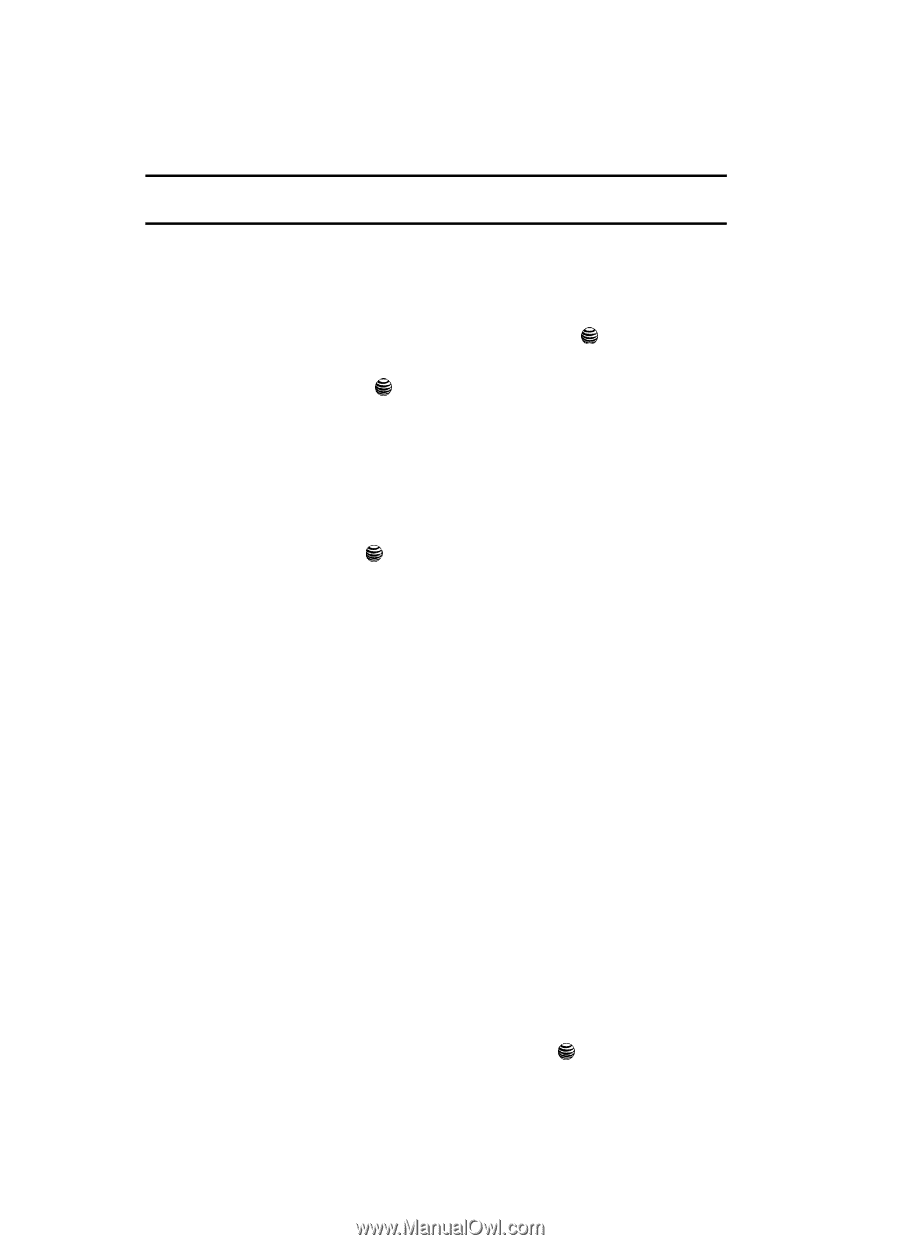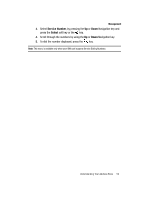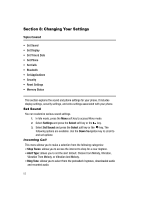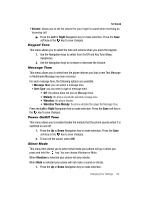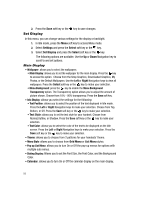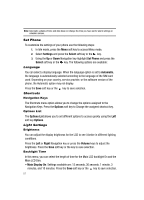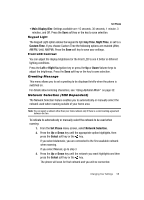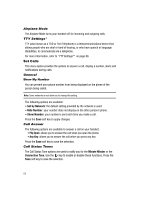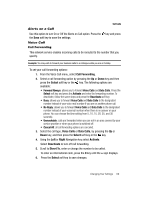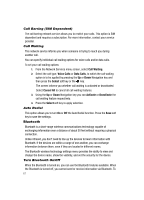Samsung SGH-A437 User Manual (ENGLISH) - Page 60
Settings, Select, Phone, Automatic, Options, Options List, Right, Volume, Main Display
 |
UPC - 635753465938
View all Samsung SGH-A437 manuals
Add to My Manuals
Save this manual to your list of manuals |
Page 60 highlights
Note: Automatic updates of time and date does not change the time you have set for alarm settings or calendar memos. Set Phone To customize the settings of your phone use the following steps: 1. In Idle mode, press the Menu soft key to access Menu mode. 2. Select Settings and press the Select soft key or the key. 3. Using the Up or Down Navigation key highlight Set Phone and press the Select soft key or the key. The following options are available: Language You can select a display language. When the language option is set to Automatic, the language is automatically selected according to the language of the SIM card used. Depending on your country, service provider, or the software version of the phone, the Automatic option may not display. Press the Save soft key or the key to save selection. Shortcuts Navigation Keys The Shortcuts menu option allows you to change the options assigned to the Navigation Keys. Press the Options soft key to Change the assigned shortcut key. Options List The Options List allows you to set different options to access quickly using the Left soft key Options. Light Settings Brightness You can adjust the display brightness for the LCD to see it better in different lighting conditions. Press the Left or Right Navigation key or press the Volume keys to adjust the brightness. Press the Save soft key or the key to save selection. Backlight Time In this menu, you can select the length of time for the Main LCD backlight On and the Main LCD Dim. • Main Display On: Settings available are: 15 seconds, 30 seconds, 1 minute, 3 minutes, and 10 minutes. Press the Save soft key or the key to save selection. 57