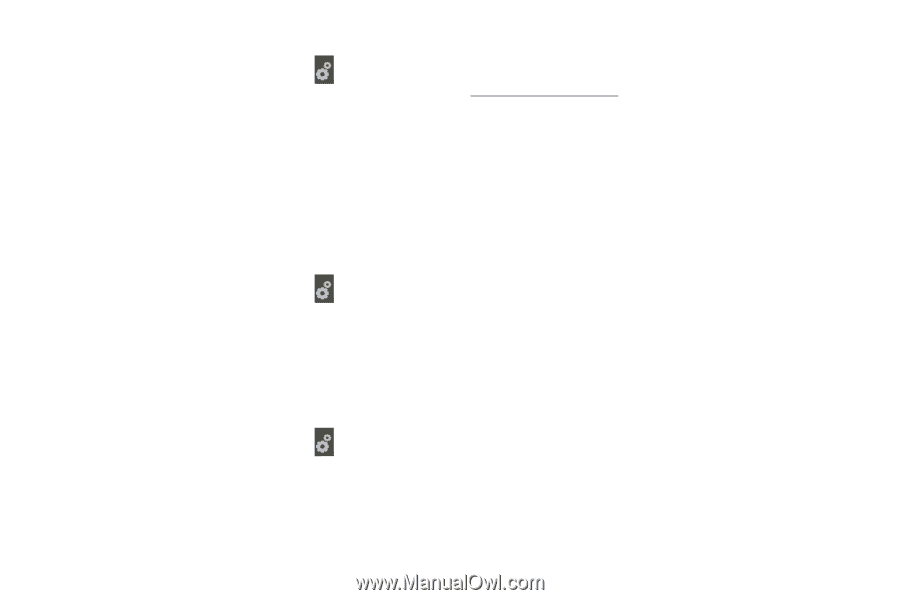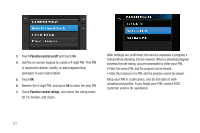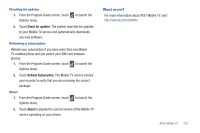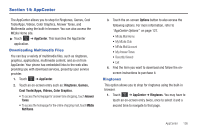Samsung SGH-A597 User Manual (user Manual) (ver.f8) (English) - Page 127
Want more?
 |
View all Samsung SGH-A597 manuals
Add to My Manuals
Save this manual to your list of manuals |
Page 127 highlights
Checking for updates 1. From the Program Guide screen, touch Options menu. to launch the 2. Touch Check for updates. The system searches for updates to your Mobile TV service and automatically downloads any new software. Refreshing a subscription Refresh your subscription if you have more than one Mobile TV-enabled phone and you switch your SIM card between phones. 1. From the Program Guide screen, touch to launch the Options menu. 2. Touch Refresh Subscription. The Mobile TV service checks your records to verify that you are receiving the correct package. About 1. From the Program Guide screen, touch Options menu. to launch the 2. Touch About to display the current version of the Mobile TV service operating on your phone. Want more? For more information about AT&T Mobile TV, visit: http://www.att.com/mobiletv. AT&T Mobile TV 122