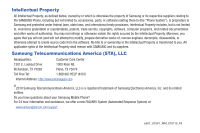2
Normal Profile
. . . . . . . . . . . . . . . . . . . . . . . . . . . . . . . . . . . . 52
Silent Profile
. . . . . . . . . . . . . . . . . . . . . . . . . . . . . . . . . . . . . 54
Display and Light Settings
. . . . . . . . . . . . . . . . . . . . . . . . . . . 54
Time & Date . . . . . . . . . . . . . . . . . . . . . . . . . . . . . . . . . . . . . . 56
Phone Settings . . . . . . . . . . . . . . . . . . . . . . . . . . . . . . . . . . . . 57
Smart Unlock . . . . . . . . . . . . . . . . . . . . . . . . . . . . . . . . . . . . . 63
Call Settings . . . . . . . . . . . . . . . . . . . . . . . . . . . . . . . . . . . . . . 63
Connectivity . . . . . . . . . . . . . . . . . . . . . . . . . . . . . . . . . . . . . . 65
Bluetooth Secure Mode
. . . . . . . . . . . . . . . . . . . . . . . . . . . . . 66
Configuring Your Phone’s USB Settings
. . . . . . . . . . . . . . . . . 67
Network Profile Configuration . . . . . . . . . . . . . . . . . . . . . . . . . 67
Applications Settings
. . . . . . . . . . . . . . . . . . . . . . . . . . . . . . . 69
Memory Management
. . . . . . . . . . . . . . . . . . . . . . . . . . . . . . 72
Software Update
. . . . . . . . . . . . . . . . . . . . . . . . . . . . . . . . . . 73
Phone Information
. . . . . . . . . . . . . . . . . . . . . . . . . . . . . . . . . 74
Section 7:
Mobile Video
................................................
75
Viewing a Video Clip . . . . . . . . . . . . . . . . . . . . . . . . . . . . . . . . 75
Using the Video Categories . . . . . . . . . . . . . . . . . . . . . . . . . . . 75
Customizing Mobile Video
. . . . . . . . . . . . . . . . . . . . . . . . . . . 76
Section 8:
Understanding Your Address Book
............
78
Address Book Settings . . . . . . . . . . . . . . . . . . . . . . . . . . . . . . 78
AT&T Address Book Activation . . . . . . . . . . . . . . . . . . . . . . . . 78
Adding a New Contact
. . . . . . . . . . . . . . . . . . . . . . . . . . . . . . 79
Using Contacts . . . . . . . . . . . . . . . . . . . . . . . . . . . . . . . . . . . . 82
Address Book Entry Options . . . . . . . . . . . . . . . . . . . . . . . . . . 83
AT&T Address Book Settings
. . . . . . . . . . . . . . . . . . . . . . . . . 84
Finding My Own Phone Number . . . . . . . . . . . . . . . . . . . . . . . 84
FDN Mode . . . . . . . . . . . . . . . . . . . . . . . . . . . . . . . . . . . . . . . 84
Group Settings . . . . . . . . . . . . . . . . . . . . . . . . . . . . . . . . . . . . 85
Address Book Favorites . . . . . . . . . . . . . . . . . . . . . . . . . . . . . 86
Managing Address Book Entries
. . . . . . . . . . . . . . . . . . . . . . 87
Section 9:
My Stuff
.......................................................
90
My Stuff Functions . . . . . . . . . . . . . . . . . . . . . . . . . . . . . . . . . 90
Applications . . . . . . . . . . . . . . . . . . . . . . . . . . . . . . . . . . . . . . 91
Audio . . . . . . . . . . . . . . . . . . . . . . . . . . . . . . . . . . . . . . . . . . . 91
Games . . . . . . . . . . . . . . . . . . . . . . . . . . . . . . . . . . . . . . . . . . 93
Pictures . . . . . . . . . . . . . . . . . . . . . . . . . . . . . . . . . . . . . . . . . 93
Tools . . . . . . . . . . . . . . . . . . . . . . . . . . . . . . . . . . . . . . . . . . . 94
Video . . . . . . . . . . . . . . . . . . . . . . . . . . . . . . . . . . . . . . . . . . . 94
Other Files . . . . . . . . . . . . . . . . . . . . . . . . . . . . . . . . . . . . . . . 95
Used Space . . . . . . . . . . . . . . . . . . . . . . . . . . . . . . . . . . . . . . 95
Section 10:
Camera
......................................................
96
Using the Camera
. . . . . . . . . . . . . . . . . . . . . . . . . . . . . . . . . 96
Camera and Camcorder Options
. . . . . . . . . . . . . . . . . . . . . . 97
Using the Camcorder . . . . . . . . . . . . . . . . . . . . . . . . . . . . . . 102
Section 11:
Messaging
...............................................
106
Types of Messages
. . . . . . . . . . . . . . . . . . . . . . . . . . . . . . . 106
Creating and Sending Messages
. . . . . . . . . . . . . . . . . . . . . 106
Additional Message Options . . . . . . . . . . . . . . . . . . . . . . . . . 107
Viewing New Received Messages
. . . . . . . . . . . . . . . . . . . . 108
Using Message Options . . . . . . . . . . . . . . . . . . . . . . . . . . . . 109
Using Mobile Email
. . . . . . . . . . . . . . . . . . . . . . . . . . . . . . . 110
Using Instant Messaging (IM) . . . . . . . . . . . . . . . . . . . . . . . . 110