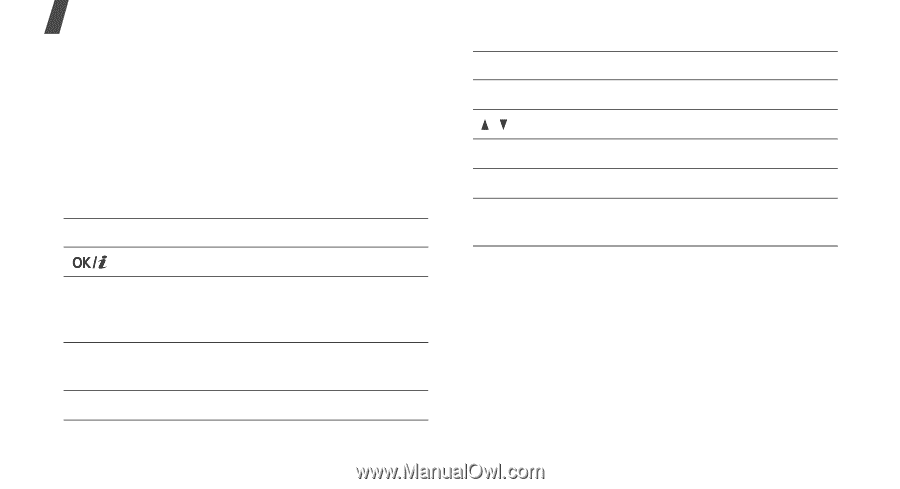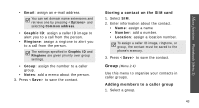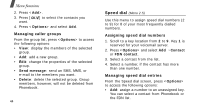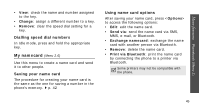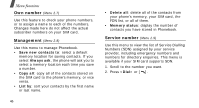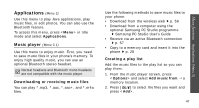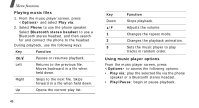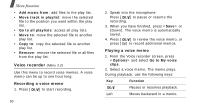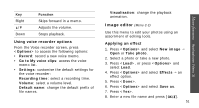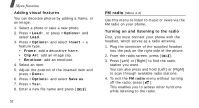Samsung SGH E250 User Manual (ENGLISH) - Page 50
Playing music files, Using music player options, Options, Play via, Phone, Bluetooth stereo headset
 |
View all Samsung SGH E250 manuals
Add to My Manuals
Save this manual to your list of manuals |
Page 50 highlights
Menu functions Playing music files 1. From the music player screen, press and select Play via. 2. Select Phone to use the phone speaker. Select Bluetooth stereo headset to use a Bluetooth stereo headset, and then search for and connect the phone to the headset. During playback, use the following keys: Key Function Pauses or resumes playback. Left Returns to the previous file. Moves backward in a file when held down. Right Skips to the next file. Skips forward in a file when held down. Up Opens the current play list. 48 Key Down / 1 2 3 Function Stops playback. Adjusts the volume. Changes the repeat mode. Changes the playback animation. Sets the music player to play tracks in random order. Using music player options From the music player screen, press to access the following options: • Play via: play the selected file via the phone speaker or a Bluetooth stereo headset. • Play/Pause: begin or pause playback.