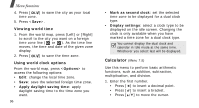Samsung SGH E250 User Manual (ENGLISH) - Page 93
Creating an item, Start date
 |
View all Samsung SGH E250 manuals
Add to My Manuals
Save this manual to your list of manuals |
Page 93 highlights
• Press [Left] or [Right] to move by day. • Press [Up] or [Down] to move by week. • Press [ / ] to move by month. Creating an item You can store appointments, anniversaries, miscellaneous items, and tasks on the calendar. More than one item per day can be stored. Entering an appointment or a miscellaneous item 1. Select a date on the calendar. 2. Press and select Create → Appointment or Miscellany. 3. Enter information or change the settings: • Subject: enter a title for the item. • Details: enter item details. • Start date and Start time: enter the starting date and time for the item. • AM/PM: select AM or PM in 12-hour time format. • End date and End time: enter the ending date and time for the item. • AM/PM: select AM or PM in 12-hour time format. • Location: (for Appointment) enter information about the appointed location. • Alarm: set an alarm for the item. • before: set how long before the item the alarm is to alert you. • Alarm tone: select an alarm tone. • Repeat: (for Appointment) select to set the item to recur and select a repeat unit. • until: (for Appointment) set the ending date, if the item will recur. 4. Press to save the item. 91 Menu functions Planner (Menu 7)