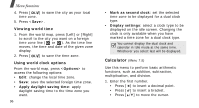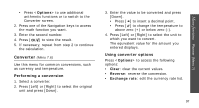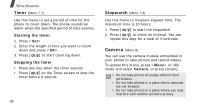Samsung SGH E250 User Manual (ENGLISH) - Page 95
Viewing an item, Options, Create, Send via, View by, Not done, Delete, Print via Bluetooth
 |
View all Samsung SGH E250 manuals
Add to My Manuals
Save this manual to your list of manuals |
Page 95 highlights
Consulting the calendar Once you have created items, the item icons and the number of items for a specific day appears at the bottom of the calendar. • Appointment • Anniversary • Task • Miscellaneous item Viewing an item 1. Select a date on the calendar to display the items for that day. 2. Select an item to view its details. 3. Press [Left] or [Right] to access the other items scheduled for the selected day. While viewing an item, press to access the following options: • Edit: edit the item. • Create: add a new item. • Send via: send the item via SMS, MMS, e-mail, or Bluetooth. • View by: change the view mode of the calendar. • Done/Not done: change the status of the task item. • Delete: delete the item. • Print via Bluetooth: print the item details by connecting the phone to a printer via Bluetooth. Some printers may not be compatible with the phone. Using calendar options On the calendar, press to access the following options: • View by: change the view mode of the calendar. • Create: add a new item. 93 Menu functions Planner (Menu 7)