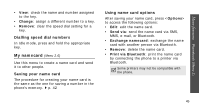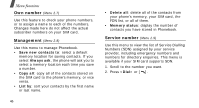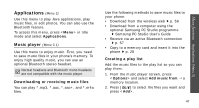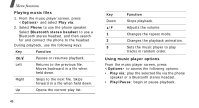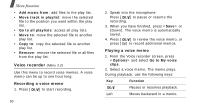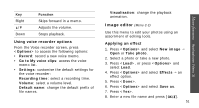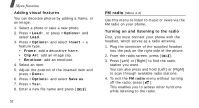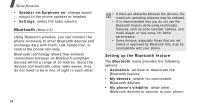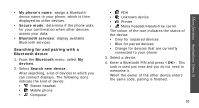Samsung SGH E250 User Manual (ENGLISH) - Page 52
Voice recorder, Recording a voice memo - review
 |
View all Samsung SGH E250 manuals
Add to My Manuals
Save this manual to your list of manuals |
Page 52 highlights
Menu functions • Add music from: add files to the play list. • Move track in playlist: move the selected file to the position you want within the play list. • Go to all playlists: access all play lists. • Move to: move the selected file to another play list. • Copy to: copy the selected file to another play list. • Remove: remove the selected file or all files from the play list. Voice recorder (Menu 3.2) Use this menu to record voice memos. A voice memo can be up to one hour long. Recording a voice memo 1. Press [ ] to start recording. 50 2. Speak into the microphone. Press [ ] to pause or resume the recording. 3. When you have finished, press or [Down]. The voice memo is automatically saved. 4. Press [ ] to review the voice memo, or press [Up] to record additional memos. Playing a voice memo 1. From the Voice recorder screen, press and select Go to My voice clips. 2. Select a voice memo. The memo plays. During playback, use the following keys: Key Function Pauses or resumes playback. Left Moves backward in a memo.