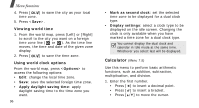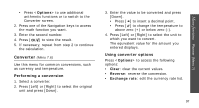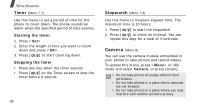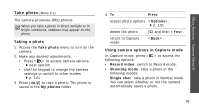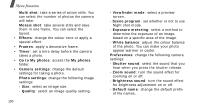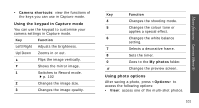Samsung SGH E250 User Manual (ENGLISH) - Page 98
Calculator, Viewing world time, Using world clock options
 |
View all Samsung SGH E250 manuals
Add to My Manuals
Save this manual to your list of manuals |
Page 98 highlights
Menu functions 4. Press [ ] to save the city as your local time zone. 5. Press . Viewing world time 1. From the world map, press [Left] or [Right] to scroll to the city you want on a foreign time zone line ( or ). As the time line moves, the time and date of the given zone display. 2. Press [ ] to save the time zone. Using world clock options From the world map, press to access the following options: • Edit: change the local time zone. • Save: save the selected foreign time zone. • Apply daylight saving time: apply daylight saving time to the time zone you want. 96 • Mark as second clock: set the selected time zone to be displayed for a dual clock type. • Display settings: select a clock type to be displayed on the idle screen. Changing the clock is only available when you have marked a time zone for a dual clock type. You cannot display the dual clock and calendar in Idle mode at the same time. Whichever you select last will be displayed. Calculator (Menu 7.5) Use this menu to perform basic arithmetic functions, such as addition, subtraction, multiplication, and division. 1. Enter the first number. • Press [ ] to insert a decimal point. • Press [ ] to insert a bracket. • Press [ / ] to move the cursor.