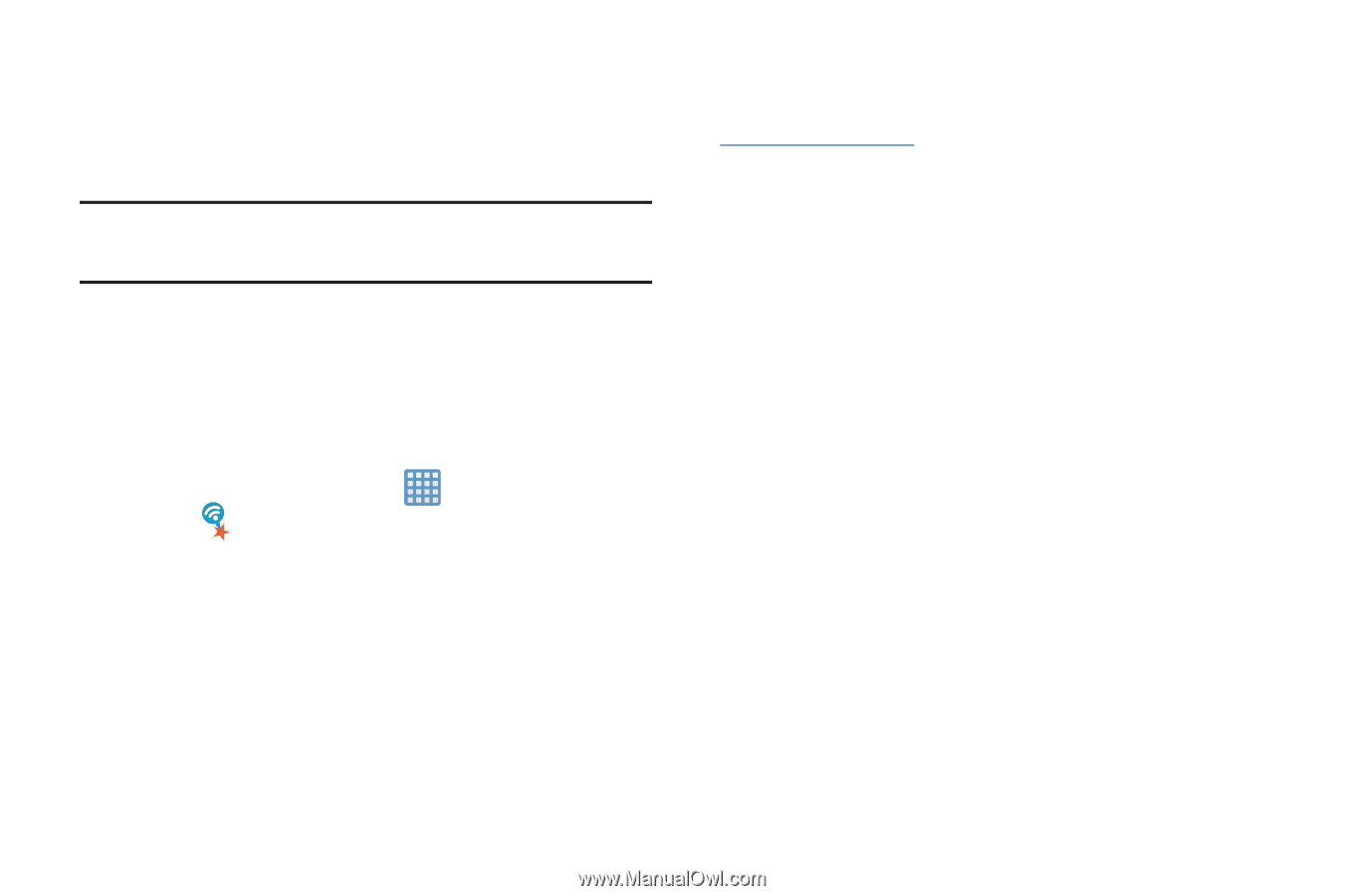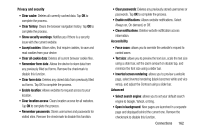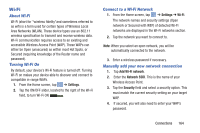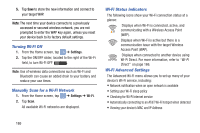Samsung SGH-I317 User Manual Ver.lj2_f3 (English(north America)) - Page 174
NFC, AT&T Smart, Wi-Fi, Accept
 |
View all Samsung SGH-I317 manuals
Add to My Manuals
Save this manual to your list of manuals |
Page 174 highlights
4. The file is transferred and the other device will receive a screen notification that a Wi-Fi file has been received. The file can be found in My files ➔ sdcard0 in the ShareViaWifi folder. Note: Depending on the other device model, the prompts and shared folder information may differ. AT&T Smart Wi-Fi With AT&T Smart Wi-Fi, you can maximize your battery performance, maximize your data, simplify access to AT&T Hot Spots and Wi-Fi networks, automate your Wi-Fi connections, and track your data use. 1. From the Home screen, tap ➔ AT&T Smart Wi-Fi . 2. Read the License Agreement and tap Accept to continue. 3. At the Welcome screen, tap OK. 4. At the Initial Setting screen, tap Yes if you want AT&T Smart Wi-Fi to automatically connect to any hotspot that is available for public use. Otherwise, tap No. 5. Follow the onscreen instructions to use AT&T Wi-Fi. For more information on how to use this application, go to www.att.com/smartwifi. NFC NFC (Near Field Communication) allows data exchange when you touch your device with another compatible device. This is used for applications such as S Beam. To activate NFC on your device, see "NFC" on page 127. S Beam When S Beam is activated, you can beam files to another NFC-capable device by holding the devices close together. You can beam images and videos from your Gallery, music files from your Music Player, and more. For more information, refer to "S Beam" on page 128. 167