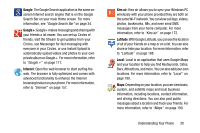Samsung SGH-I317 User Manual Ver.lj2_f3 (English(north America)) - Page 39
Paper Artist, Phone, Play Books, Play Magazines, Play Movies & TV, Play Music, Play Store
 |
View all Samsung SGH-I317 manuals
Add to My Manuals
Save this manual to your list of manuals |
Page 39 highlights
Paper Artist: Provides access to an in-device graphics program.For more information, refer to "Paper Artist" on page 196. Phone: Allows you to access the dialer keypad, call logs, and favorites. For more information, refer to "Call Functions" on page 49. Play Books: With Google Play Books, you can find more than 3 million free e-books and hundreds of thousands more to buy in the eBookstore. For more information, refer to "Play Books" on page 196. Play Magazines: With Google Play Magazines, you can subscribe to your favorite magazines and have them available to read on your phone at any time or any place. For more information, refer to "Play Magazines" on page 196. Play Movies & TV: With Google Play Movies & TV, you can rent thousands of different movies and television shows. You can watch instantly, or download your movie or show for offline viewing at a later time. For more information, refer to "Play Movies & TV" on page 94. Play Music: With the Music application, while online, you can play music that you have added to your music file as well as any music you copied from your PC. While offline, you can listen to music you have copied from your PC. For more information, refer to "Google Play Music" on page 92. Play Store: The Play Store provides access to downloadable applications and games to install on your phone. For more information, refer to "Play Store" on page 197. Polaris Office 4.0: Polaris® Office 4.0 is a Microsoft Office compatible office suite. This application provides a central place for managing your documents online or offline. For more information, refer to "Polaris Office 4.0" on page 197. S Note: The S Note application allows you to create notes using the keypad, the S Pen tool, or both. You can add images, voice recordings, and text all in one place. For more information, refer to "S Note" on page 198. Understanding Your Phone 32