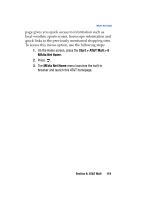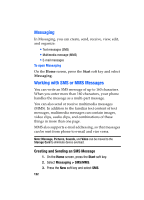Samsung SGH-I607 User Manual (ENGLISH) - Page 124
Viewing SMS/MMS Messages
 |
UPC - 738516811543
View all Samsung SGH-I607 manuals
Add to My Manuals
Save this manual to your list of manuals |
Page 124 highlights
• Attach: allows you to attach a contact card or calendar item as a digital file format, or a media file. • Edit Page: allows you to add or delete pages, change the text style, or set the page order or duration. • Save to: allows you to save the message as a draft or as an MMS template. • Cancel Message: cancels sending the message. • MMS Options: allows you to change the message options. 8. When you have finished composing the message, press the Send soft key. Viewing SMS/MMS Messages When you receive a new SMS or MMS message, the New Message icon ( ) displays on the top line of the screen and a new message is stored in Inbox. Press the Message soft key to open the message. You can also view messages you received, sent, composed but not sent by accessing the message folders. To open the message folders On the SMS/MMS screen, press the Menu soft key and select Folders. The following default folders display: • Deleted Items: contains messages that have been deleted on your phone. • Drafts: stores draft messages that have not been sent. • Inbox: contains received messages. Received push message and broadcast messages are also stored in this folder. • Outbox: is a temporary storage place for messages waiting to be sent. • Sent Items: stores the messages that have been sent. 124