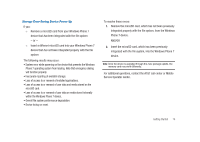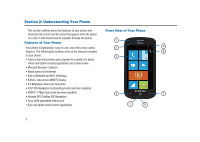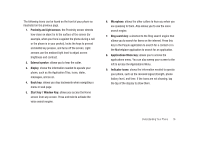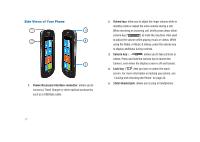Samsung SGH-I917 User Manual (user Manual) (ver.f6) (English) - Page 24
communicating with a Wireless Access Point WAP., Changing Your Settings - ringtones
 |
UPC - 635753486537
View all Samsung SGH-I917 manuals
Add to My Manuals
Save this manual to your list of manuals |
Page 24 highlights
Displays when your battery is charging and displays battery charge level. Displays when the phone is connected to a computer via a supported USB cable connection. Battery critically low, which means your battery needs to be charged soon or your phone will turn off. Displays when your connection to an EDGE network is active. Displays when your connection to a 3G or 3G+ network is active. Displays when the ringtone is set to vibrate only. Displays when Bluetooth is activated and your phone has been connected with a Bluetooth device. Displays when Wi-Fi is connected, active, and communicating with a Wireless Access Point (WAP). Displays when Wi-Fi is active, but there is a communication issue with the target Wireless Access Point (WAP). Indicates that the Airplane Mode is active. You cannot send or receive any calls or access online information. For more details on configuring your phone's settings, see "Changing Your Settings" on page 72. Application Icons The Application menu provides quick access to the items you use most frequently. The following table contains a description of each application. If the application is already described in another section of this user manual, then a cross reference to that particular section is provided. For information on navigating through the Applications icons, see "Navigating to the Application Menu" on page 23. 1. From the Home screen, use your finger to sweep the display to the left or tap , then tap one of the application icons. 2. Follow the on-screen instructions. For more information, refer to "Applications" on page 94. 3. To return to the Home screen, tap . 19