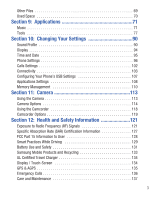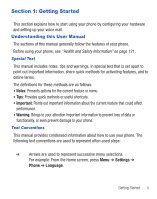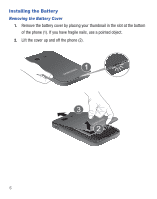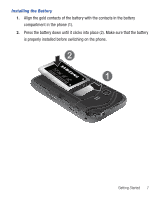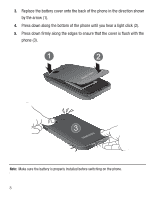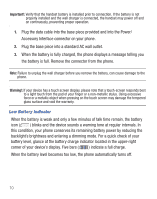Samsung SGH-S390G User Manual - Page 10
Installing the Battery, Removing the Battery Cover
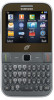 |
View all Samsung SGH-S390G manuals
Add to My Manuals
Save this manual to your list of manuals |
Page 10 highlights
Installing the Battery Removing the Battery Cover 1. Remove the battery cover by placing your thumbnail in the slot at the bottom of the phone (1). If you have fragile nails, use a pointed object. 2. Lift the cover up and off the phone (2). 6

6
Installing the Battery
Removing the Battery Cover
1.
Remove the battery cover by placing your thumbnail in the slot at the bottom
of the phone (1). If you have fragile nails, use a pointed object.
2.
Lift the cover up and off the phone (2).