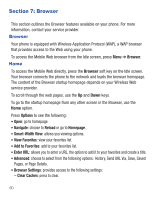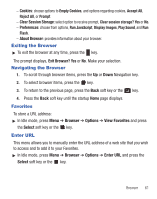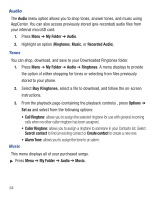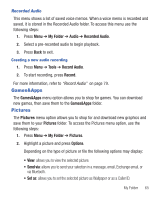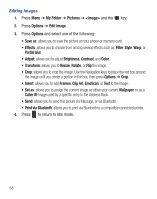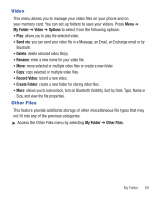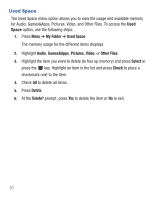Samsung SGH-S390G User Manual - Page 69
Games&Apps, Pictures
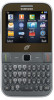 |
View all Samsung SGH-S390G manuals
Add to My Manuals
Save this manual to your list of manuals |
Page 69 highlights
Recorded Audio This menu shows a list of saved voice memos. When a voice memo is recorded and saved, it is stored in the Recorded Audio folder. To access this menu use the following steps: 1. Press Menu ➔ My Folder ➔ Audio ➔ Recorded Audio. 2. Select a pre-recorded audio to begin playback. 3. Press Back to exit. Creating a new audio recording 1. Press Menu ➔ Tools ➔ Record Audio. 2. To start recording, press Record. For more information, refer to "Record Audio" on page 79. Games&Apps The Games&Apps menu option allows you to shop for games. You can download new games, then save them to the Games&Apps folder. Pictures The Pictures menu option allows you to shop for and download new graphics and save them to your Pictures folder. To access the Pictures menu option, use the following steps: 1. Press Menu ➔ My Folder ➔ Pictures. 2. Highlight a picture and press Options. Depending on the type of picture or file the following options may display: • View: allows you to view the selected picture. • Send via: allows you to send your selection in a message, email, Exchange email, or via Bluetooth. • Set as: allows you to set the selected picture as Wallpaper or as a Caller ID. My Folder 65