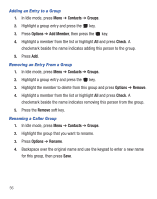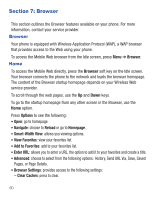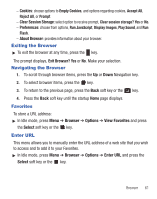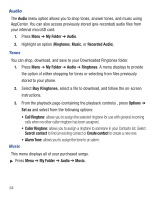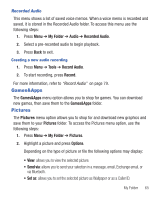Samsung SGH-S390G User Manual - Page 65
Exiting the Browser, Favorites, Enter URL
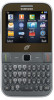 |
View all Samsung SGH-S390G manuals
Add to My Manuals
Save this manual to your list of manuals |
Page 65 highlights
- Cookies: choose options to Empty Cookies, and options regarding cookies, Accept All, Reject All, or Prompt - Clear Session Storage: select option to receive prompt, Clear session storage? Yes or No. - Preferences: choose from options, Run JavaScript, Display Images, Play Sound, and Run Flash. - About Browser: provides information about your browser. Exiting the Browser ᮣ To exit the browser at any time, press the key. The prompt displays, Exit Browser? Yes or No. Make your selection. Navigating the Browser 1. To scroll through browser items, press the Up or Down Navigation key. 2. To select browser items, press the key. 3. To return to the previous page, press the Back soft key or the key. 4. Press the Back soft key until the startup Home page displays. Favorites To store a URL address: ᮣ In Idle mode, press Menu ➔ Browser ➔ Options ➔ View Favorites and press the Select soft key or the key. Enter URL This menu allows you to manually enter the URL address of a web site that you wish to access and to add it to your Favorites. ᮣ In Idle mode, press Menu ➔ Browser ➔ Options ➔ Enter URL and press the Select soft key or the key. Browser 61