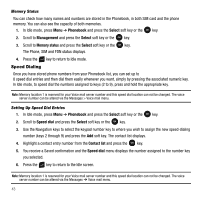Samsung SGH-T109 User Manual (ENGLISH) - Page 50
Phonebook, Select, FDN list, Options, New FDN contact, soft key, select
 |
View all Samsung SGH-T109 manuals
Add to My Manuals
Save this manual to your list of manuals |
Page 50 highlights
1. In Idle mode, press Menu ➔ Phonebook and press the Select soft key or the key. 2. Select the FDN list option and press the Select soft key or the key. The FDN list displays. 3. Press the Options soft key, select the New FDN contact option and press the Select soft key or the key. 4. Enter the PIN2 number obtained from T-Mobile, press the phone list. key and begin creating your restricted 47

47
1.
In Idle mode, press
Menu
➔
Phonebook
and press the
Select
soft key or the
key.
2.
Select the
FDN list
option and press the
Select
soft key or the
key.
The FDN list displays.
3.
Press the
Options
soft key, select the
New FDN contact
option and press the
Select
soft key or the
key.
4.
Enter the PIN2 number obtained from T-Mobile, press the
key and begin creating your restricted
phone list.