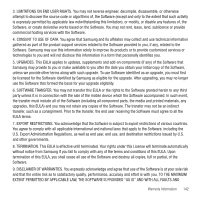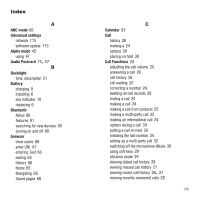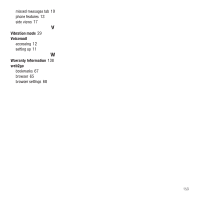Samsung SGH-T369 User Manual (user Manual) (ver.f6) (English) - Page 149
ABC mode, Advanced settings, Alpha mode, Audio Postcard, Backlight, Battery, Bluetooth, browser,
 |
View all Samsung SGH-T369 manuals
Add to My Manuals
Save this manual to your list of manuals |
Page 149 highlights
Index A ABC mode 66 Advanced settings network 115 software update 115 Alpha mode 45 using 47 , Audio Postcard 15 57 B Backlight time, description 21 Battery charging 9 installing 6 low indicator 10 replacing 6 Bluetooth About 90 features 91 searching for new devices 90 turning on and off 90 browser clear cache 68 enter URL 67 entering Text 66 exiting 65 History 68 Home 65 Navigating 65 Saved pages 68 C Calendar 93 Call history 26 making a 24 options 30 placing on hold 30 Call Functions 24 adjusting the call volume 25 answering a call 26 call history 26 call waiting 32 correcting a number 24 deleting all call records 28 ending a call 24 making a call 24 making a call from contacts 25 making a multi-party call 32 making an international call 24 options during a call 30 putting a call on hold 30 redialing the last number 24 setting up a multi-party call 32 switching off the microphone (Mute) 30 using soft keys 29 vibration mode 29 viewing dialed call history 28 viewing missed call history 27 , viewing recent call history 26 27 viewing recently answered calls 28 146