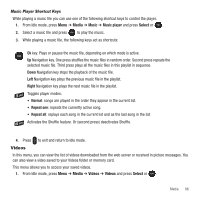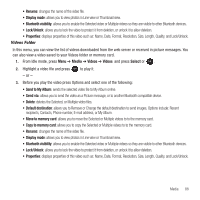Samsung SGH-T369 User Manual (user Manual) (ver.f6) (English) - Page 86
Copy to memory card, Bluetooth visibility, Print via, Bluetooth, My Album, Media, Photos, Select
 |
View all Samsung SGH-T369 manuals
Add to My Manuals
Save this manual to your list of manuals |
Page 86 highlights
• Copy to memory card: allows you to copy the iselected mage to your memory card. • Rename: allows you to rename the photo. • Slideshow: displays multiple photos in a slide show presentation. • Bluetooth visibility: allows you to select one or multiple sounds to share with other Bluetooth devices. • Print via Bluetooth: sends the selected photo to a Bluetooth enabled device. • Lock/Unlock: allows you to lock the photo to protect it from deletion or unlocks it to allow deletion. • Properties: displays the image Name, Date, Format, Resolution, Size, and Lock/Unlock. My Album My Album is a private online picture album that you can use to store and share pictures, videos, voice messages, and text. Use the following procedures to access My Album. Note: When accessing My Album, charges may apply. 1. From Idle mode, press Menu ➔ Media ➔ Photos ➔ My Album and press Select or . 2. In your browser, select the Inbox Album link and press Select or . 3. Use the Up or Down key to highlight a particular image and press to view the photos. 4. Press to exit and return to the Idle screen. Taking Photos For information on using your camera, see "Camera" on page 70. Photos 1. From Idle mode, press Menu ➔ Media ➔ Photos ➔ Photos and press . 2. Highlight a photo from the list and press the Options soft key. For more information, refer to "Photos" on page 82. 83