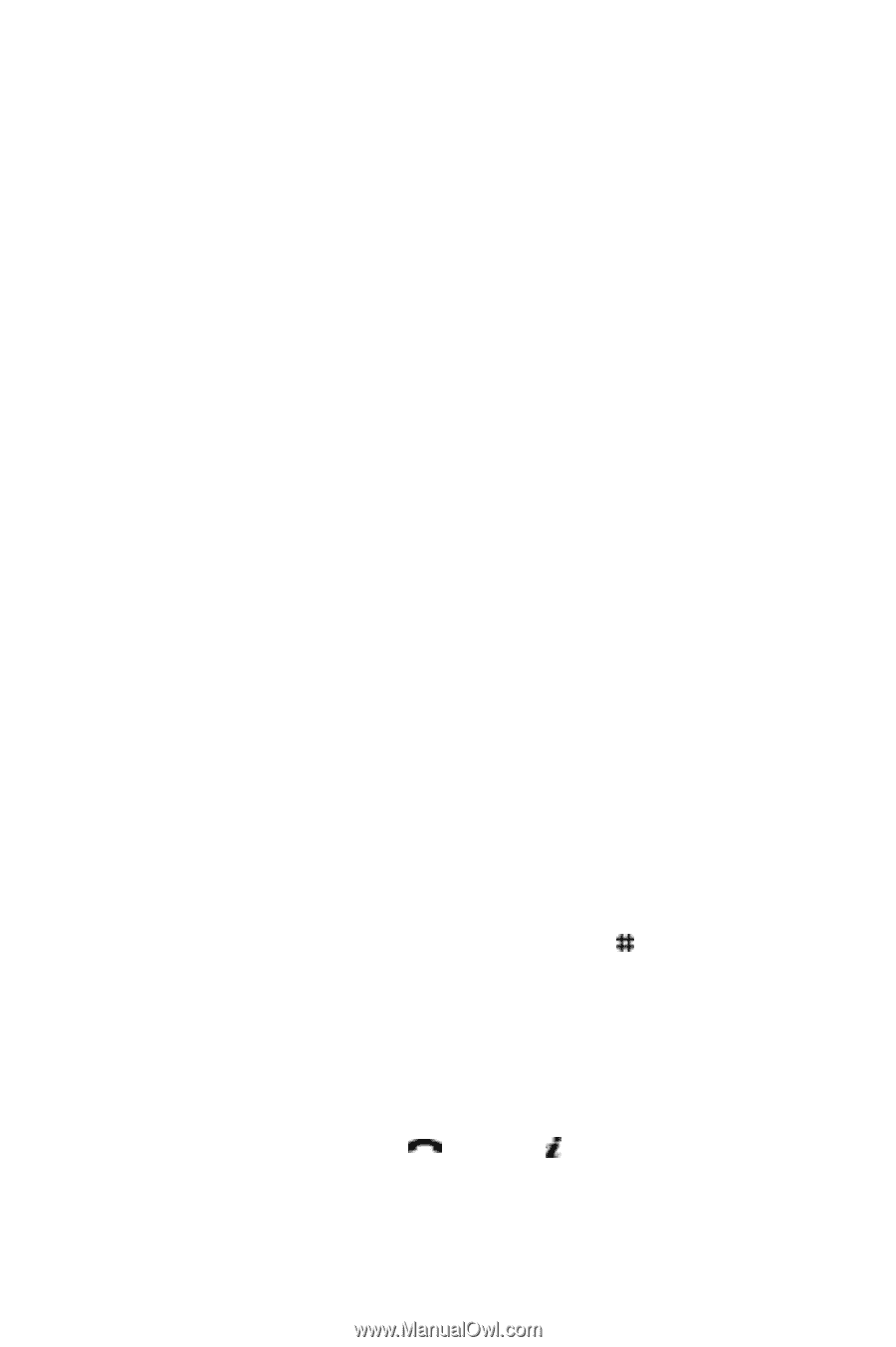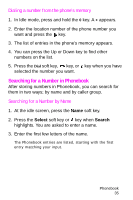Samsung SGH-X426 User Manual (user Manual) (ver.1.0) (English) - Page 38
Dialing a number from Phone book, Caller Group, No Group, Add Entry - specifications
 |
View all Samsung SGH-X426 manuals
Add to My Manuals
Save this manual to your list of manuals |
Page 38 highlights
Copy: allows you to copy the number to another location. You can select the memory and the location number. Caller Group: allows you to organize your Phonebook entry in caller groups so that the phone alerts you in a specific way when a person from one of your groups calls you. Select one of the ten groups available. To remove an entry from a group, select the No Group option. For more information about how to change caller group properties, see page 37. Add Entry: allows you to add a new number to the currently selected name. Dialing a number from Phone book Once you have stored phone numbers in Phone book, you can dial them easily and quickly by using the location numbers that were assigned to them in Phone book. Note: If you cannot remember a location number, you need to go into the Search menu in the Phone Book menu to search for the entry by name. For details, see page 35. Dialing a number from the SIM card 1. In Idle mode, enter the location number for the phone number you want to dial and press the key. The list of entries in the SIM card appears. 2. You can press the Up or Down key to find other numbers on the list. 3. Press the Dial soft key, key, or key when you have selected the number you want. Phonebook 34