| Section |
Page |
| Basic |
1 |
| 1. Introduction |
4 |
| Key benefits |
5 |
| Features by models |
7 |
| Useful to know |
12 |
| About this user’s guide |
13 |
| Conventions |
13 |
| General icons |
13 |
| Safety information |
14 |
| Important safety symbols |
14 |
| Operating environment |
14 |
| Operating method |
15 |
| Installation / Moving |
16 |
| Maintenance / Checking |
17 |
| Supply usage |
18 |
| Machine overview |
20 |
| Accessories |
20 |
| Front view |
21 |
| Rear view |
23 |
| Control panel overview |
24 |
| C46xW |
24 |
| C46xFW |
26 |
| Turning on the machine |
28 |
| Installing the driver locally |
29 |
| Windows |
29 |
| Reinstalling the driver |
30 |
| Windows |
30 |
| 2. Menu Overview and Basic Setup |
31 |
| Menu overview |
32 |
| Accessing the menu |
32 |
| Machine’s basic settings |
38 |
| Media and tray |
40 |
| Tray overview |
40 |
| Loading paper in the tray |
41 |
| Printing on special media |
43 |
| Setting the paper size and type |
46 |
| Using the output support |
47 |
| Preparing originals |
48 |
| Loading originals |
48 |
| Basic printing |
52 |
| Printing |
52 |
| Canceling a print job |
53 |
| Opening printing preferences |
54 |
| Using help |
55 |
| Eco printing |
56 |
| Basic copying |
58 |
| Basic copy |
58 |
| Changing the settings for each copy |
58 |
| ID card copying |
60 |
| Basic scanning |
62 |
| Basic Scanning |
62 |
| Basic faxing |
63 |
| Preparing to fax |
63 |
| Sending a fax |
63 |
| Receiving a fax |
65 |
| Adjusting the document settings |
65 |
| Using USB memory device |
67 |
| About USB memory |
67 |
| Plugging in a USB memory device |
67 |
| Scanning to a USB memory device |
68 |
| Printing from a USB memory device |
69 |
| Managing USB memory |
70 |
| 3. Maintenance |
72 |
| Ordering supplies and accessories |
73 |
| Available supplies |
74 |
| Available maintenance parts |
75 |
| Storing the toner cartridge |
76 |
| Handling instructions |
76 |
| Toner cartridge usage |
76 |
| Estimated cartridge life |
77 |
| Redistributing toner |
78 |
| Replacing the toner cartridge |
80 |
| Replacing the waste toner container |
82 |
| Replacing the imaging unit |
84 |
| Monitoring the supplies life |
86 |
| Setting the toner low alert |
87 |
| Cleaning the machine |
88 |
| Cleaning the outside |
88 |
| Cleaning the inside |
89 |
| Cleaning the scan unit |
91 |
| Tips for moving & storing your machine |
92 |
| 4. Troubleshooting |
93 |
| Tips for avoiding paper jams |
94 |
| Clearing original document jams |
95 |
| Original paper jam in front of scanner |
96 |
| Original paper jam inside of scanner |
97 |
| Original paper jam in exit area of scanner |
99 |
| Clearing paper jams |
100 |
| In tray |
100 |
| Inside the machine |
102 |
| In exit area |
103 |
| Understanding the status LED |
104 |
| Understanding display messages |
106 |
| Paper Jam-related messages |
106 |
| Toner-related messages |
107 |
| Tray-related messages |
109 |
| Network-related messages |
109 |
| Misc. messages |
109 |
| 5. Appendix |
112 |
| Specifications |
113 |
| General specifications |
113 |
| Print media specifications |
115 |
| System requirements |
117 |
| Network environment |
121 |
| Regulatory information |
122 |
| Laser safety statement |
122 |
| Ozone safety |
123 |
| Mercury Safety |
123 |
| Power saver |
123 |
| Recycling |
123 |
| China only |
124 |
| Correct disposal of this product (Waste electrical & electronic equipment) |
124 |
| State of California Proposition 65 Warning (US Only) |
125 |
| Taiwan only |
125 |
| Radio frequency emissions |
125 |
| United States of America |
126 |
| Russia only |
127 |
| Germany only |
127 |
| Turkey only |
127 |
| Thai only |
127 |
| Canada only |
127 |
| Fax Branding |
128 |
| Ringer Equivalence Number |
128 |
| Replacing the Fitted Plug (for UK Only) |
129 |
| Declaration of conformity (European countries) |
130 |
| Israel only |
132 |
| Regulatory compliance statements |
132 |
| China only |
134 |
| Copyright |
135 |
| Advanced |
136 |
| 1. Software Installation |
139 |
| Installation for Mac |
140 |
| Reinstallation for Mac |
141 |
| Installation for Linux |
142 |
| Installing the Unified Linux Driver |
142 |
| Reinstallation for Linux |
143 |
| 2. Using a Network- Connected Machine |
144 |
| Useful network programs |
145 |
| SyncThru™ Web Service |
145 |
| SyncThru™ Web Admin Service |
145 |
| SetIP wired network setup |
145 |
| Wired network setup |
146 |
| Printing a network configuration report |
146 |
| Setting IP address |
146 |
| Installing driver over the network |
149 |
| Windows |
149 |
| Mac |
151 |
| Linux |
152 |
| IPv6 configuration |
154 |
| From the control panel |
154 |
| From the SyncThru™ Web Service |
155 |
| Wireless network setup |
157 |
| Getting started |
157 |
| Introducing wireless set up methods |
158 |
| Using the WPS button |
160 |
| Using the menu button |
163 |
| Setup using Windows |
164 |
| Setup using Mac |
172 |
| Using a network cable |
180 |
| Turning the Wi-Fi network on/off |
182 |
| Setting the Wi-Fi Direct for mobile printing |
183 |
| Troubleshooting |
185 |
| Samsung Mobile Print |
189 |
| What is Samsung Mobile Print? |
189 |
| Downloading Samsung Mobile Print |
189 |
| Supported Mobile OS |
189 |
| Supported devices |
189 |
| Using the NFC feature |
190 |
| Requirements |
190 |
| Printing |
190 |
| Scanning |
192 |
| AirPrint |
194 |
| Setting up AirPrint |
194 |
| Printing via AirPrint |
194 |
| Google Cloud Print |
196 |
| Registering your Google account to the printer |
196 |
| Printing with Google Cloud Print |
197 |
| 3. Useful Setting Menus |
199 |
| Before you begin reading a chapter |
200 |
| Print |
201 |
| Copy |
202 |
| Copy feature |
202 |
| Copy Setup |
203 |
| Fax |
205 |
| Fax Feature |
205 |
| Sending setup |
206 |
| Receiving setup |
207 |
| Another setup |
207 |
| Scan |
209 |
| Scan feature |
209 |
| Scan setup |
209 |
| System setup |
211 |
| Machine setup |
211 |
| Paper setup |
213 |
| Sound / Volume |
213 |
| Report |
214 |
| Maintenance |
215 |
| Network setup |
217 |
| 4. Special Features |
219 |
| Altitude adjustment |
220 |
| Entering various characters |
221 |
| Entering alphanumeric characters |
221 |
| Keypad letters and numbers |
221 |
| Setting up the fax address book |
222 |
| Registering a speed dial number |
222 |
| Using speed dial numbers |
222 |
| Editing speed dial numbers |
222 |
| Registering a group dial number |
223 |
| Editing group dial numbers |
223 |
| Searching address book for an entry |
223 |
| Printing address book |
224 |
| Printing features |
225 |
| Changing the default print settings |
225 |
| Setting your machine as a default machine |
225 |
| Using advanced print features |
226 |
| Mac printing |
233 |
| Linux printing |
234 |
| Scan features |
237 |
| Basic scanning method |
237 |
| Setting the scan settings in the computer |
237 |
| Scanning from network connected machine |
238 |
| Scanning to WSD |
239 |
| Scanning from image editing program |
240 |
| Scanning using the WIA driver |
240 |
| Scanning with Samsung Easy Document Creator |
241 |
| Mac scanning |
242 |
| Linux scanning |
243 |
| Fax features |
245 |
| Automatic redialing |
245 |
| Redialing the fax number |
245 |
| Confirming a transmission |
245 |
| Sending a fax in the computer |
246 |
| Delaying a fax transmission |
246 |
| Sending a priority fax |
248 |
| Forwarding a sent fax to another destination |
248 |
| Forwarding a received fax |
249 |
| Receiving a fax in the computer |
249 |
| Changing the receive modes |
250 |
| Receiving manually in Tel mode |
250 |
| Receiving in Answering Machine/Fax mode |
251 |
| Receiving faxes with an extension telephone |
251 |
| Receiving faxes using DRPD mode |
251 |
| Receiving in secure receiving mode |
252 |
| Receiving faxes in memory |
252 |
| Printing sent fax report automatically |
253 |
| 5. Useful Management Tools |
254 |
| Easy Capture Manager |
255 |
| Samsung Easy Color Manager |
256 |
| Samsung AnyWeb Print |
257 |
| Easy Eco Driver |
258 |
| Using SyncThru™ Web Service |
259 |
| Accessing SyncThru™ Web Service |
259 |
| SyncThru™ Web Service overview |
259 |
| Setting the system administrator’s information |
260 |
| Using Samsung Easy Printer Manager |
262 |
| Understanding Samsung Easy Printer Manager |
262 |
| Advanced settings user interface overview |
263 |
| Using Samsung Easy Document Creator |
265 |
| Using Samsung Printer Status |
266 |
| Samsung Printer Status overview |
266 |
| Using the Linux Unified Driver Configurator |
268 |
| Opening Unified Driver Configurator |
268 |
| Printers configuration |
269 |
| Ports configuration |
271 |
| 6. Troubleshooting |
272 |
| Paper feeding problems |
273 |
| Power and cable connecting problems |
274 |
| Printing problems |
275 |
| Printing quality problems |
279 |
| Copying problems |
287 |
| Scanning problems |
288 |
| Faxing problems |
289 |
| Operating system problems |
291 |
| Common Windows problems |
291 |
| Common Mac problems |
292 |
| Common Linux problems |
293 |
| Common PostScript problems |
295 |
| Quick Guide for Windows 8 User |
296 |
| Understanding the screen |
297 |
| System requirements |
298 |
| Installing the driver locally |
299 |
| From the Start Screen |
299 |
| From the Desktop Screen |
299 |
| Installing the driver over the network |
301 |
| From the Start Screen |
301 |
| From the Desktop Screen |
301 |
| Installing the driver over the wireless network |
303 |
| From the Start Screen |
303 |
| From the Desktop Screen |
303 |
| Uninstalling the driver |
305 |
| From the Start Screen |
305 |
| From the Desktop Screen |
305 |
| Using Samsung Printer Experience |
306 |
| Understanding the Samsung Printer Experience |
306 |
| Adding/Deleting Printers |
307 |
| Printing from Windows 8 |
308 |
| Scanning from Windows 8 |
311 |
| Accessing management tools |
313 |
| Installing accessories |
314 |
| Troubleshooting |
315 |
| Contact SAMSUNG worldwide |
316 |
| Glossary |
321 |
| Index |
333 |
| A |
333 |
| accessing |
333 |
| management tools 313 |
333 |
| address book |
333 |
| editing 222 |
333 |
| group editing 223 |
333 |
| group registering 223 |
333 |
| registering 222 |
333 |
| using 222 |
333 |
| address book setup 222 |
333 |
| AirPrint 194 |
333 |
| AnyWeb Print 257 |
333 |
| B |
333 |
| buttons |
333 |
| eco 25, 27 |
333 |
| id copy 26 |
333 |
| numeric keypad 27 |
333 |
| scan to 24 |
333 |
| wps 24, 26 |
333 |
| C |
333 |
| cleaning |
333 |
| inside 89 |
333 |
| outside 88 |
333 |
| scan unit 91 |
333 |
| cleaning a machine 88 |
333 |
| control panel 24 |
333 |
| convention 13 |
333 |
| copy |
333 |
| general setup 202 |
333 |
| copying |
333 |
| basic copying 58 |
333 |
| reducing or enlarging copies 59 |
333 |
| D |
333 |
| default settings |
333 |
| tray setting 46 |
333 |
| E |
333 |
| easy document creator 265 |
333 |
| e-book conversion 265 |
333 |
| eco printing 56 |
333 |
| entering character 221 |
333 |
| error message 106 |
333 |
| F |
333 |
| favorites settings, for printing 55 |
333 |
| fax |
333 |
| adding documents to a reserved fax 247 |
333 |
| automatic redialing 245 |
333 |
| canceling a reserved fax job 247 |
333 |
| changing the receive modes 250 |
333 |
| delaying a fax transmission 246 |
333 |
| forwarding a received fax to another destination 249 |
333 |
| forwarding a sent fax to another destination 248 |
333 |
| general setup 205 |
333 |
| Printing sent fax report automatically 253 |
333 |
| receiving a fax in the computer 249 |
333 |
| receiving faxes in memory 252 |
333 |
| receiving in Answering Machine mode 251 |
333 |
| receiving in DRPD mode 251 |
333 |
| receiving in Fax mode 251 |
333 |
| receiving in secure mode 252 |
333 |
| receiving in Tel mode 250 |
333 |
| receiving with ext. telephone 251 |
333 |
| redialing the last number 245 |
333 |
| sending a fax in the computer 246 |
333 |
| sending a priority fax 248 |
333 |
| fax feature 245 |
333 |
| fax sending |
333 |
| multi sending 64 |
334 |
| faxing |
334 |
| adjusting darkness 66 |
334 |
| adjusting resolution 66 |
334 |
| preparing to fax 63 |
334 |
| receiving in Fax mode 65 |
334 |
| features 5 |
334 |
| machine features 199 |
334 |
| print media feature 115 |
334 |
| front view 21 |
334 |
| G |
334 |
| general icons 13 |
334 |
| general settings 211 |
334 |
| glossary 321 |
334 |
| google cloud printing 196 |
334 |
| I |
334 |
| id copy 60 |
334 |
| installation |
334 |
| accessories 314 |
334 |
| J |
334 |
| jam |
334 |
| clearing original document 95 |
334 |
| clearing paper 100 |
334 |
| tips for avoiding paper jams 94 |
334 |
| L |
334 |
| LCD display |
334 |
| browsing the machine status 202, 203, 205, 209, 214 |
334 |
| Linux |
334 |
| common Linux problems 293 |
334 |
| driver installation for network connected 152 |
334 |
| driver installation for USB cable connected 142 |
334 |
| driver reinstallation for USB cable connected 143 |
334 |
| printer properties 235 |
334 |
| printing 234 |
334 |
| scanning 243 |
334 |
| unifled driver configurator 268 |
334 |
| using SetIP 148 |
334 |
| linux scanning 243 |
334 |
| loading |
334 |
| paper in the tray1 41 |
334 |
| special media 43 |
334 |
| loading originals 48 |
334 |
| M |
334 |
| Mac |
334 |
| common Mac problems 292 |
334 |
| driver installation for network connected 151 |
334 |
| driver installation for USB cable connected 140 |
334 |
| driver reinstallation for USB cable connected 141 |
334 |
| printing 233 |
334 |
| scanning 242 |
334 |
| system requirements 119 |
334 |
| using SetIP 147 |
334 |
| mac scanning 242 |
334 |
| machine information 202, 203, 205, 209, 214 |
334 |
| machine setup |
334 |
| machine status 202, 203, 205, 209, 214 |
334 |
| maintenance parts 75 |
334 |
| menu overview 32 |
334 |
| multi-purpose tray |
334 |
| using special media 43 |
334 |
| N |
335 |
| network |
335 |
| driver installation |
335 |
| Linux 152 |
335 |
| Mac 151 |
335 |
| Windows 149 |
335 |
| general setup 217 |
335 |
| installing environment 121 |
335 |
| introducing network programs 145 |
335 |
| IPv6 configuration 154 |
335 |
| SetIP program 146, 147, 148, 181 |
335 |
| wired network setup 146 |
335 |
| wireless network setup 157 |
335 |
| n-up printing |
335 |
| Mac 233 |
335 |
| O |
335 |
| output support 47 |
335 |
| overlay printing |
335 |
| create 231 |
335 |
| delete 232 |
335 |
| print 232 |
335 |
| P |
335 |
| placing a machine |
335 |
| adjusting the altitude 220 |
335 |
| postScript driver |
335 |
| troubleshooting 295 |
335 |
| preparing originals type 48 |
335 |
| print |
335 |
| general setup 201 |
335 |
| mobile OS 189 |
335 |
| mobile print 189 |
335 |
| print media |
335 |
| card stock 45 |
335 |
| labels 45 |
335 |
| output support 115 |
335 |
| preprinted paper 46 |
335 |
| setting the paper size 46 |
335 |
| setting the paper type 46 |
335 |
| special media 43 |
335 |
| print menu 201 |
335 |
| printer preferences |
335 |
| Linux 235 |
335 |
| printer status |
335 |
| general information 266 |
335 |
| printing |
335 |
| changing the default print settings 225 |
335 |
| Linux 234 |
335 |
| Mac 233 |
335 |
| multiple pages on one sheet of paper |
335 |
| Mac 233 |
335 |
| printing a document |
335 |
| Windows 52 |
335 |
| printing on both sides of paper |
335 |
| Mac 234 |
335 |
| printing to a file 226 |
335 |
| setting as a default machine 225 |
335 |
| special printer features 227 |
335 |
| USB memory 69 |
335 |
| printing a document |
335 |
| Linux 234 |
335 |
| Mac 233 |
335 |
| printing feature 225 |
335 |
| problem |
335 |
| operating system problems 291 |
335 |
| problems |
335 |
| copying problems 287 |
335 |
| faxing problems 289 |
335 |
| paper feeding problems 273 |
335 |
| power problems 274 |
336 |
| printing problems 275 |
336 |
| printing quality problems 279 |
336 |
| scanning problems 288 |
336 |
| R |
336 |
| rear view 23 |
336 |
| regulatiory information 122 |
336 |
| reports |
336 |
| machine information 202, 205, 206, 207, 211, 212, 214, 215 |
336 |
| resolution |
336 |
| faxing 66 |
336 |
| S |
336 |
| safety |
336 |
| information 14 |
336 |
| symbols 14 |
336 |
| samsung printer experience 306 |
336 |
| Samsung Printer Status 266 |
336 |
| scan |
336 |
| general setup 209 |
336 |
| Scan Assitant 241 |
336 |
| scan feature 237 |
336 |
| Scanning |
336 |
| Scanning with Samsung Scan Assitant 241 |
336 |
| scanning |
336 |
| basic information 237 |
336 |
| Linux scanning 243 |
336 |
| Mac scanning 242 |
336 |
| Scanning from image editing program 240 |
336 |
| Scanning from network connected machine 238, 239 |
336 |
| Scanning using the WIA driver 240 |
336 |
| USB flash memory 68 |
336 |
| service contact numbers 316 |
336 |
| SetIP program 146, 181 |
336 |
| Special features 219 |
336 |
| specifications 113 |
336 |
| print media 115 |
336 |
| status 25, 27 |
336 |
| supplies |
336 |
| available supplies 74 |
336 |
| estimated toner cartridge life 77 |
336 |
| monitoring the supplies life 86 |
336 |
| ordering 74 |
336 |
| replacing toner cartridge 80 |
336 |
| SyncThru Web Service |
336 |
| general information 259 |
336 |
| SyncThru™ Web Service 259 |
336 |
| T |
336 |
| toner cartridge |
336 |
| estimated life 77 |
336 |
| handling instructions 76 |
336 |
| non-Samsung and refilled 76 |
336 |
| redistributing toner 78 |
336 |
| replacing the cartridge 80 |
336 |
| storing 76 |
336 |
| tray |
336 |
| adjusting the width and length 40 |
336 |
| changing the tray size 40 |
336 |
| setting the paper size and type 46 |
336 |
| troubleshooting 315 |
336 |
| U |
336 |
| understanding the status LED 104 |
336 |
| Unix |
336 |
| system requirements 119 |
336 |
| USB cable |
336 |
| driver installation 29, 30, 140, 142 |
336 |
| driver reinstallation 141, 143 |
336 |
| USB flash memory |
337 |
| managing 70 |
337 |
| printing 69 |
337 |
| scanning 68 |
337 |
| using help 55, 234 |
337 |
| W |
337 |
| watermark |
337 |
| create 230 |
337 |
| delete 230 |
337 |
| edit 230 |
337 |
| Windows |
337 |
| common Windows problems 291 |
337 |
| driver installation for network connected 149 |
337 |
| driver installation for USB cable connected 29, 30 |
337 |
| driver installation for Windows 8 network connected 301 |
337 |
| driver installation for Windows 8 USB cable connected 299 |
337 |
| driver installation for Windows 8 wireless network 303 |
337 |
| system requirements 117 |
337 |
| using SetIP 146, 181 |
337 |
| Windows 8 |
337 |
| driver uninstallation 305 |
337 |
| network |
337 |
| driver installation 301 |
337 |
| USB cable |
337 |
| driver installation 299 |
337 |
| wireless |
337 |
| driver installation 303 |
337 |
| wireless |
337 |
| ad hoc mode 157 |
337 |
| Infrastructure mode 157 |
337 |
| USB cable 164, 167 |
337 |
| WPS |
337 |
| disconnectiong 161 |
337 |
| PBC mode 161 |
337 |
| WPS (the machine does not have a display screen) |
337 |
| PBC 162 |
337 |
| PIN 162 |
337 |
| wireless network |
337 |

 1
1 2
2 3
3 4
4 5
5 6
6 7
7 8
8 9
9 10
10 11
11 12
12 13
13 14
14 15
15 16
16 17
17 18
18 19
19 20
20 21
21 22
22 23
23 24
24 25
25 26
26 27
27 28
28 29
29 30
30 31
31 32
32 33
33 34
34 35
35 36
36 37
37 38
38 39
39 40
40 41
41 42
42 43
43 44
44 45
45 46
46 47
47 48
48 49
49 50
50 51
51 52
52 53
53 54
54 55
55 56
56 57
57 58
58 59
59 60
60 61
61 62
62 63
63 64
64 65
65 66
66 67
67 68
68 69
69 70
70 71
71 72
72 73
73 74
74 75
75 76
76 77
77 78
78 79
79 80
80 81
81 82
82 83
83 84
84 85
85 86
86 87
87 88
88 89
89 90
90 91
91 92
92 93
93 94
94 95
95 96
96 97
97 98
98 99
99 100
100 101
101 102
102 103
103 104
104 105
105 106
106 107
107 108
108 109
109 110
110 111
111 112
112 113
113 114
114 115
115 116
116 117
117 118
118 119
119 120
120 121
121 122
122 123
123 124
124 125
125 126
126 127
127 128
128 129
129 130
130 131
131 132
132 133
133 134
134 135
135 136
136 137
137 138
138 139
139 140
140 141
141 142
142 143
143 144
144 145
145 146
146 147
147 148
148 149
149 150
150 151
151 152
152 153
153 154
154 155
155 156
156 157
157 158
158 159
159 160
160 161
161 162
162 163
163 164
164 165
165 166
166 167
167 168
168 169
169 170
170 171
171 172
172 173
173 174
174 175
175 176
176 177
177 178
178 179
179 180
180 181
181 182
182 183
183 184
184 185
185 186
186 187
187 188
188 189
189 190
190 191
191 192
192 193
193 194
194 195
195 196
196 197
197 198
198 199
199 200
200 201
201 202
202 203
203 204
204 205
205 206
206 207
207 208
208 209
209 210
210 211
211 212
212 213
213 214
214 215
215 216
216 217
217 218
218 219
219 220
220 221
221 222
222 223
223 224
224 225
225 226
226 227
227 228
228 229
229 230
230 231
231 232
232 233
233 234
234 235
235 236
236 237
237 238
238 239
239 240
240 241
241 242
242 243
243 244
244 245
245 246
246 247
247 248
248 249
249 250
250 251
251 252
252 253
253 254
254 255
255 256
256 257
257 258
258 259
259 260
260 261
261 262
262 263
263 264
264 265
265 266
266 267
267 268
268 269
269 270
270 271
271 272
272 273
273 274
274 275
275 276
276 277
277 278
278 279
279 280
280 281
281 282
282 283
283 284
284 285
285 286
286 287
287 288
288 289
289 290
290 291
291 292
292 293
293 294
294 295
295 296
296 297
297 298
298 299
299 300
300 301
301 302
302 303
303 304
304 305
305 306
306 307
307 308
308 309
309 310
310 311
311 312
312 313
313 314
314 315
315 316
316 317
317 318
318 319
319 320
320 321
321 322
322 323
323 324
324 325
325 326
326 327
327 328
328 329
329 330
330 331
331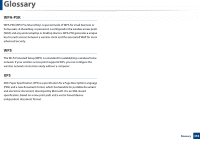 332
332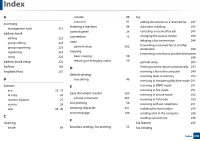 333
333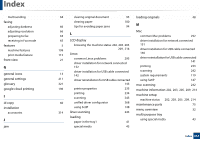 334
334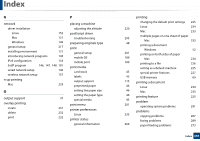 335
335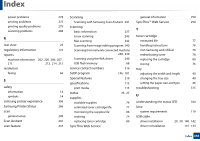 336
336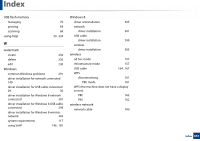 337
337


