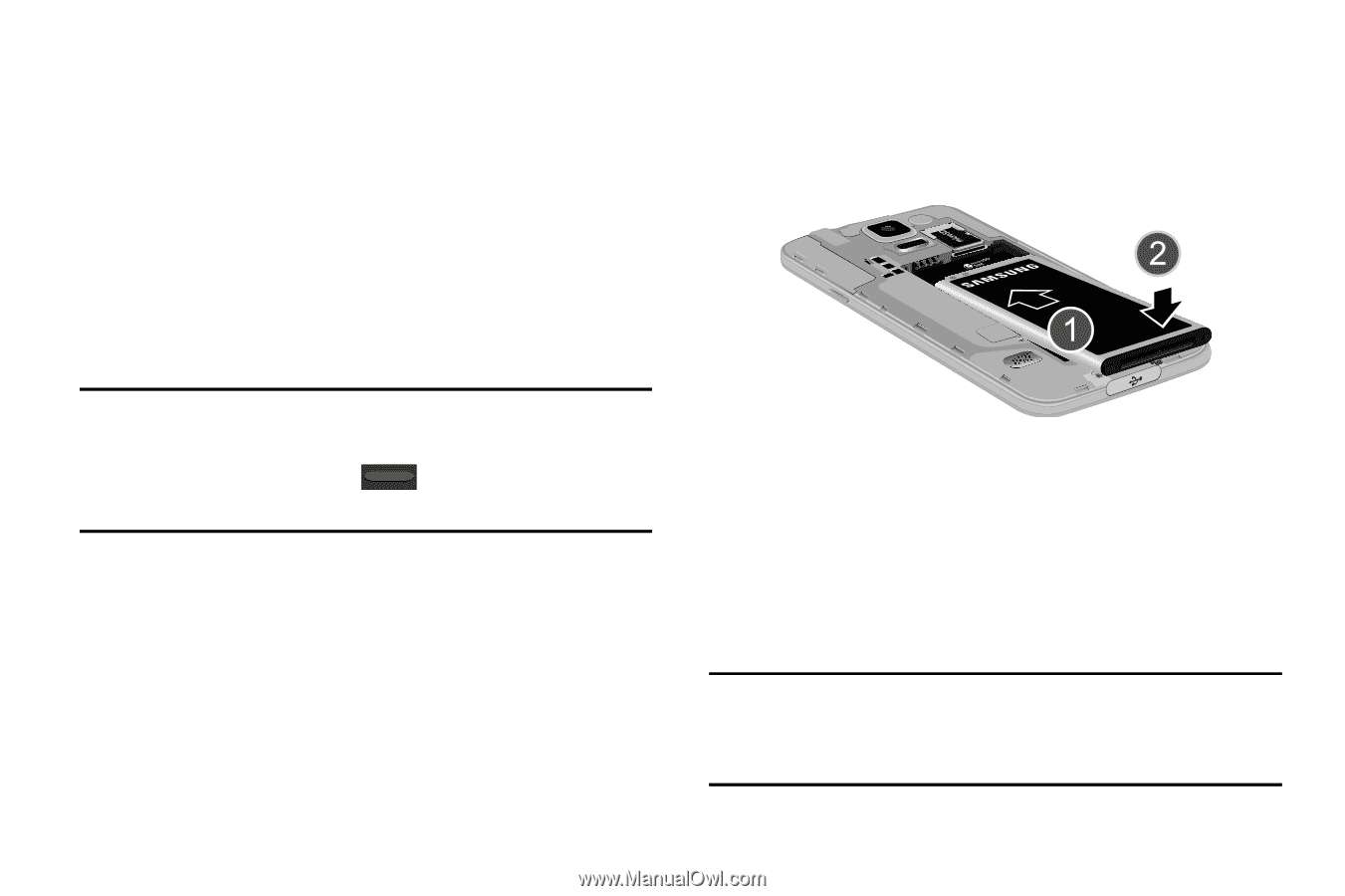Samsung SM-G900T1 User Manual Metropcs Wireless Sm-g900t1 Galaxy S 5 Kit Kat E - Page 18
Installing the Battery, Replacing the Battery Cover, To remove the microSD Memory Card, Important
 |
View all Samsung SM-G900T1 manuals
Add to My Manuals
Save this manual to your list of manuals |
Page 18 highlights
To remove the microSD Memory Card: 1. Remove the battery cover. 2. Firmly press the card into the slot and release it. The card should pop partially out of the slot. 3. Remove the card from the slot. 4. Replace the battery cover. Installing the Battery Before using your device for the first time, install the battery and charge it fully. Important! Before removing or replacing the battery, make sure the device is switched off. To turn the device off, hold down the key until the Device options pop up displays, then tap Power off. To install the battery: 1. Slide the battery into the compartment (1) so that the tabs on the end align with the slots at the bottom of the phone, making sure the connectors align. 2. Gently press down to secure the battery (2). 11 To remove the battery: Ⅲ Grip the battery at the top end and lift it up and out of the battery compartment. Installing Battery Replacing the Battery Cover 1. Position the battery cover over the battery compartment and securely press down around the edges until you hear clicking (1). Press down all the way around the outside of the cover to create a tight seal. Note: Water-resistant and dustproof based on IP67 rating, which tests submersion up to 1 meter for up to 30 minutes. Not shockproof. Covers must be tightly closed.