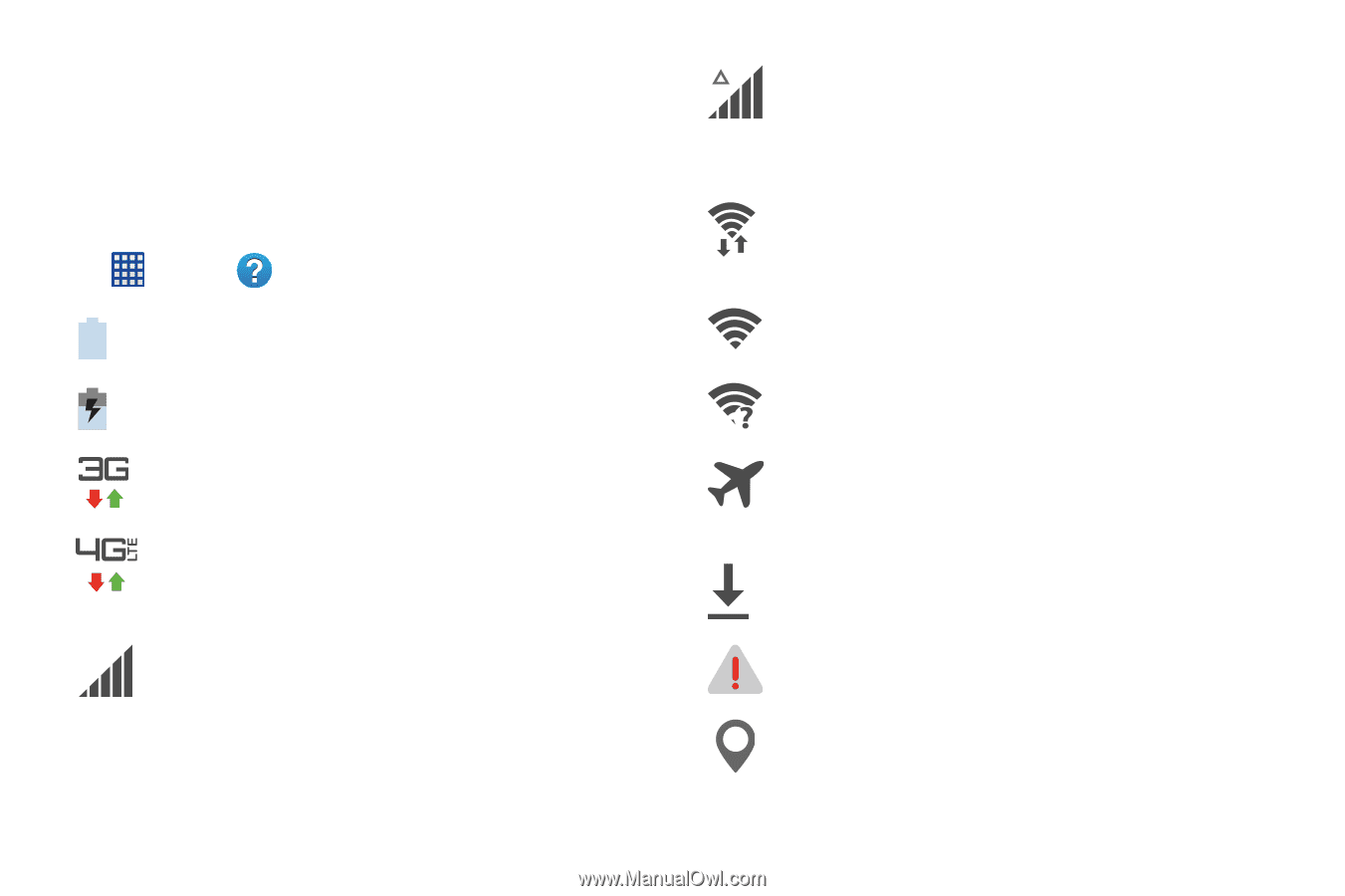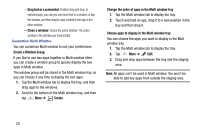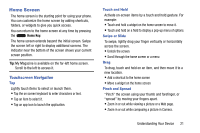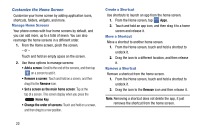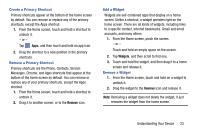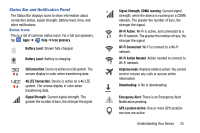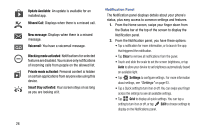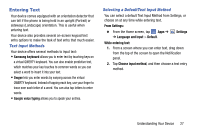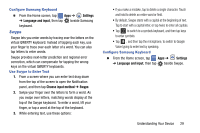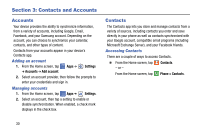Samsung SM-G900V User Manual Verizon Wireless Sm-g900v Galaxy S 5 Kit Kat Engl - Page 32
Status Bar and Notification Panel, Signal Strength, CDMA roaming
 |
View all Samsung SM-G900V manuals
Add to My Manuals
Save this manual to your list of manuals |
Page 32 highlights
Status Bar and Notification Panel The Status Bar displays icons to show information about connection status, signal strength, battery level, time, and other notifications. Status Icons This is a list of common status icons. For a full icon glossary, tap Apps ➔ Help ➔ Icon glossary. Battery Level: Shown fully charged. Battery Level: Battery is charging. 3G Connection: Device is active on a 3G system. The arrows display in color when transferring data. 4G LTE Connection: Device is active on a 4G LTE system. The arrows display in color when transferring data. Signal Strength: Current signal strength. The greater the number of bars, the stronger the signal. Signal Strength, CDMA roaming: Current signal strength, when the device is roaming on a CDMA network. The greater the number of bars, the stronger the signal. Wi-Fi Active: Wi-Fi is active, and connected to a Wi-Fi network. The greater the number of rays, the stronger the signal. Wi-Fi Connected: Wi-Fi is connect to a Wi-Fi network. Wi-Fi Action Needed: Action needed to connect to Wi-Fi network. Airplane mode: Airplane mode is active. You cannot send or receive any calls or access online information. Downloading: A file is downloading. Emergency Alert: There is an Emergency Alert Notification pending. GPS Location Active: One or more GPS location services are active. Understanding Your Device 25